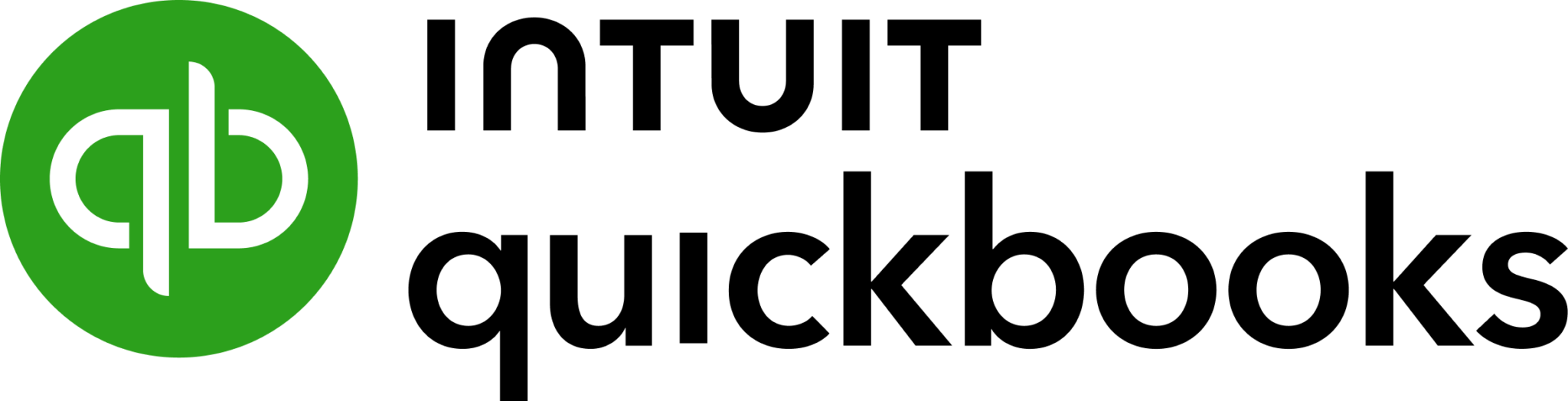Looking for a LiveFlow alternative that gives you more flexibility? Here’s something most people miss: G-Accon works with both QuickBooks and Xero. LiveFlow doesn’t support Xero at all.
That might not matter if you only use QuickBooks, but for firms or freelancers juggling multiple clients, Xero support isn’t optional. It’s essential.
So if you're comparing the two, this isn’t just a small difference. It’s a core feature that makes G-Accon a stronger fit for more teams. That detail matters, especially if you're managing data across different platforms.
Whether you're a solo accountant, part of a growing finance team, or working inside a large organization, this breakdown is for you.
We're looking at G-Accon as a LiveFlow alternative, with a focus on pricing, flexibility, and how each tool handles real-world reporting needs, especially if you're not looking to commit to expensive, complex FP&A software.
The Rise of Spreadsheet-First Financial Tools
Before diving into the comparison, it’s worth understanding why tools like G-Accon and LiveFlow are gaining traction.
Traditional FP&A (financial planning and analysis) tools like Workiva, Jedox, or Vena are powerful but often overkill for lean teams. They're built for enterprise use, with steep learning curves, rigid onboarding, and price tags to match.
In contrast, tools that sync directly into spreadsheets (usually Google Sheets) feel more natural to accountants. They offer automation without forcing a platform migration.
According to a Zoho Business Intelligence Market Study, over 70% of small accounting teams still rely on spreadsheets for core financial processes. That’s not because they’re stuck in the past; it’s because spreadsheets, when supercharged with tools like G-Accon, remain flexible, auditable, and accessible.
Pricing: G-Accon Is Friendlier for Small Teams
Let’s start with what matters to most firms: cost.
G-Accon pricing is transparent and straightforward:
- Starts at $60/user/month and includes up to 3 entities.
- Includes full access to both QuickBooks and Xero integrations.
- Unlimited templates and automation features, no hidden tiers or upsells.
LiveFlow, in contrast:
- Reported starting prices range from $500+, depending on team size and usage.
- Per-user pricing is not publicly listed and often varies case by case.
- Charges extra for premium templates or advanced features.
- Requires a demo call just to get a pricing quote.
This is where the “LiveFlow alternative” conversation really begins. G-Accon is designed with solo CPAs, small bookkeeping firms, and lean finance teams in mind. You don’t need to book a call just to get started. You don’t need to justify the ROI to your CFO.
You pay for what you use, nothing more. If your goal is to streamline processes without adding overhead, G-Accon gives you that control.
Does G-Accon Work for Enterprise Teams Too?
Yes, and honestly, that’s the part most people overlook. Because G-Accon doesn’t shove its enterprise features in your face, it doesn’t make you sit through three demo calls or assign an account manager before you can try the tool.
So it’s easy to assume it’s just for small teams or solo accountants. But behind the “plug and play” surface, it scales better than a lot of tools that cost five times more.
If you’re managing a finance team across multiple departments, or handling reporting across a dozen business units, here’s what G-Accon quietly supports:
- Real multi-entity reporting in one spreadsheet, without a maze of duplicate tabs
- Push-pull automation across QuickBooks or Xero accounts
- Bulk data uploads, thousands of transactions in seconds
- Scheduled refreshes and report deliveries for different stakeholders
- Role-based access so your team only sees what they need to
And it does all this inside Google Sheets, which, let’s be honest, is still the most flexible tool in finance. You’re not locked into some rigid UI or stuck sending screenshots around at the end of the month.
G-Accon doesn’t force a structure onto your team. It gives you the building blocks to scale what already works. If your enterprise team wants clarity, flexibility, and control, without the FP&A software price tag, it’s all there. You just don’t have to fight the usual enterprise onboarding slog to get it.
Templates: What’s Built-In vs. What You Build
LiveFlow promotes its pre-built dashboard templates as a selling point. And yes, they’re slick, especially if you want plug-and-play visuals.
But here’s the catch: Those templates are more rigid than they seem.
LiveFlow users often find they can’t customize certain elements or formulas without breaking the automation. For some, that’s fine. For others, especially teams that want granular control, it becomes a limitation.
G-Accon takes a different approach. You can build fully custom templates in Google Sheets that pull real-time data from QuickBooks, Xero, or even Google Analytics. If you prefer starting from something prebuilt, G-Accon offers a library of templates for:
- Monthly P&L
- Balance sheets
- Cash flow forecasts
- Multi-entity consolidations
But the key difference is this: Once you start with a G-Accon template, you can change everything. No locked fields. No barriers. Just live data and spreadsheet logic.
This makes G-Accon especially useful for accountants who already have their own reporting formats but want them automated. You don’t have to throw out your processes to use the tool. You just plug in the sync and build on top.
Real Automation (Without Losing Control)
LiveFlow offers automation through Google Sheets. But some users have noted delays in refresh times or incomplete syncs when handling large datasets or multiple accounts.
G-Accon stands out in this area because it offers:
- Scheduled refreshes (hourly, daily, weekly)
- Push and pull capabilities (not just reading data, but writing back)
- Multi-company reporting without requiring duplicate tabs or excessive workarounds
For accountants handling dozens of clients, this is a big deal. You can auto-refresh reports overnight, send scheduled dashboards to clients each morning, and even push entries from Sheets back into QuickBooks Online.
You’re not just visualizing data, you’re closing the loop.
Another key feature that sets G-Accon apart is its bulk upload capability. While many tools are limited to reading data, G-Accon lets you push large volumes of data back into QuickBooks.
For example, you can upload up to 4,000 journal entries in a single request, something LiveFlow doesn’t support. This can save teams countless hours, especially when handling high-volume accounting tasks across multiple clients or entities.
And here’s a small feature that makes a big difference: G-Accon lets you set up smart filters in Sheets. You can dynamically update a report for any client, date range, or class using dropdowns. That means fewer templates, less maintenance, and smarter reuse.
Who Should Use G-Accon as a LiveFlow Alternative
Let’s make it practical. Here’s where G-Accon wins:
- You’re budget-conscious. You want strong features without a high monthly fee.
- You love Google Sheets. You don’t want a UI change; you just want better data.
- You report for multiple entities or clients. G-Accon handles this well.
- You want to push data into QBO, not just pull. Many tools are read-only; G-Accon isn’t.
On the flip side, LiveFlow may be a better fit if:
- You want dashboards done-for-you, fast.
- You’re comfortable with less customization and prefer pre-built templates.
- Your reporting needs are relatively simple or focused on a single QuickBooks account.
For many firms, the decision comes down to flexibility vs. polish. G-Accon favors builders. LiveFlow favors viewers.
But What About Support?
LiveFlow tends to be hands-on, with onboarding calls, demos, and a sales process. Some teams like this. Others find it slows things down.
G-Accon, on the other hand, leans product-first. You install it from the Google Workspace Marketplace, connect your data, and start automating right away. No waiting for a sales call. No pressure to “book a demo.”
Support is still there when you need it, but the setup feels lighter, faster.
And when it comes to trust? G-Accon is SOC 2 certified and GDPR compliant. That means your data is protected under strict security and privacy standards, verified by third-party auditors. If you’re handling client info or financials, especially across regions, this matters more than ever.
G-Accon keeps things simple with strong support when needed, and real peace of mind. According to G2, G-Accon maintains a 4.8-star average across hundreds of reviews, with most of the five-star ratings centered on ease of use and setup speed.
Why This Choice Matters
This isn’t just about software, it’s about how you want to work.
Are you looking for something you can adapt to your process? Or do you want a plug-and-play solution that sets the structure for you?
G-Accon wins for teams that want ownership, flexibility, and clarity over cost. LiveFlow might win for teams that prefer to outsource thinking and prioritize presentation.
There’s no one-size-fits-all answer. But if you’re in the camp of “I just want to automate what I already do in Sheets, across multiple clients, without extra fluff”, G-Accon’s likely the right move.
Ready to See G-Accon in Action?
Explore what G-Accon can do with your own data. You don’t need a demo call. Just install, connect, and start automating.
Try G-Accon for free and build smarter, faster, and cheaper.