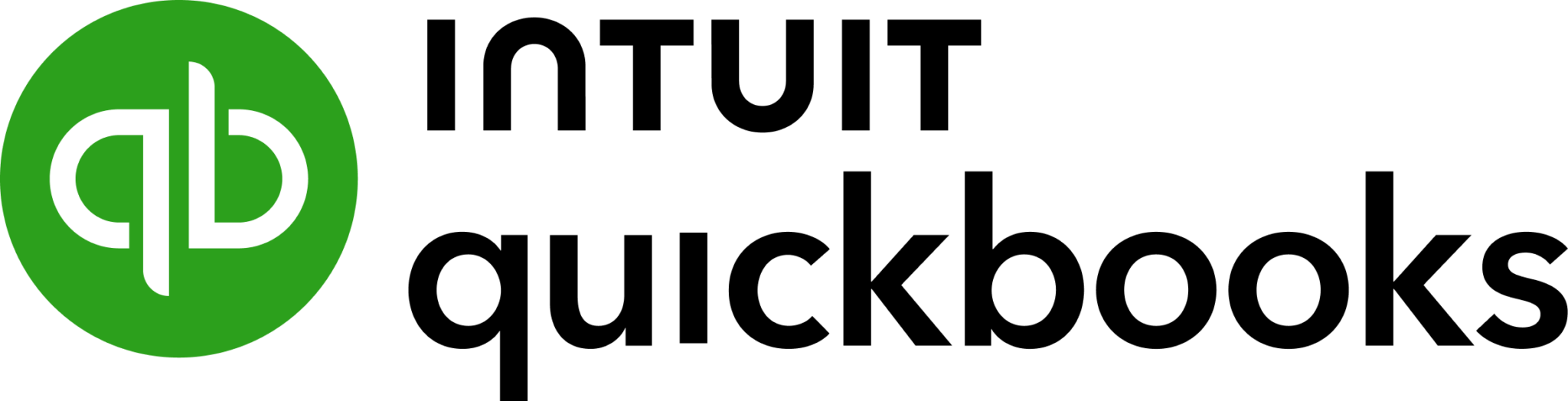Running a business without a clear picture of your cash flows is like driving without a windshield. You might know where you want to go, but you can't see what's coming.
A cash flow forecast template fixes that. It gives you a structured, repeatable way to track money coming in, money going out, and what's left at the end of each period, whether that's a day, a week, or a month.
This guide walks you through everything you need to know: what a cash flow forecast template is, how to use one, which format works best for your business, and how to build a forecast that actually holds up when things don't go to plan. Free downloadable templates for Excel and Google Sheets are included throughout.
Key Takeaways
- A cash flow forecast template helps businesses project future cash inflows and outflows to prevent shortfalls and support financial planning.
- Excel and Google Sheets templates offer flexibility for daily, weekly, monthly, and yearly cash flow forecasting.
- A 12-month cash flow forecast is ideal for annual planning, while a daily or weekly forecast supports day-to-day cash management.
- Accurate cash flow forecasting depends on realistic projections, consistent updates, and tracking both fixed and variable expenses.
- Automating your cash flow model with real-time financial tools reduces manual errors and saves significant time.
What Is a Cash Flow Forecast Template?
A cash flow forecast template is a structured spreadsheet or document used to project a business's future cash inflows and outflows over a defined period. It gives finance teams, business owners, and accountants a clear view of the cash position at any point in time, past, present, or future.
Unlike a profit and loss statement, which records revenue and expenses on an accrual basis, a cash flow forecast works with actual cash. It shows when money is expected to land in your account and when payments are due to leave. That distinction matters enormously for day-to-day cash management, especially for businesses with long payment terms or seasonal revenue patterns.
That difference can be the difference between staying open and shutting down. According to a U.S. Bank study cited by SCORE, 82% of small businesses fail due to cash flow problems, not because they were unprofitable, but because they couldn't see the gap coming in time to act. A good template helps you answer three critical questions:
- Do you have enough cash to meet your obligations this week?
- Where are the gaps in the next quarter?
- And what does your cash position look like twelve months from now?
Download Our Free Cash Flow Forecast Templates
Whether you need a quick weekly snapshot or a full 12-month cash flow forecast, the right template depends on your planning approach. Below are free download options to suit different business needs and forecasting horizons.
Weekly Cash Flow Template
Track income and expenses day by day across a rolling seven-day period. Ideal for businesses managing tight cash cycles or high transaction volume.
Download Free Template
Monthly Cash Flow Template
Monitor monthly cash flows across a rolling 12-month window. Perfect for planning around seasonal changes and tracking long-term trends.
Download Free Template
12-Month Cash Flow Forecast
A comprehensive yearly cash flow model covering projected cash inflows and outflows across every month. Built for annual financial planning and lender submissions.
Download Free Template
Types of Cash Flow Forecast Templates
There is no single template that works for every business. The right one depends on your industry, payment cycles, and planning horizon. Here is a breakdown of the most common formats.
Daily Cash Flow Forecast Template
A daily cash flow forecast is used when cash positions shift rapidly, as is common in retail, hospitality, or businesses dealing with high volumes of small transactions. It tracks every cash receipt and payment at the day level, giving a granular view of short-term liquidity that weekly or monthly forecasts simply cannot match.
This level of detail is especially useful for businesses managing overdraft limits or negotiating short-term financing. Seeing a daily cash gap three or four days in advance gives you enough time to act, whether that means chasing an overdue invoice or drawing on a credit facility before a payroll run hits.
Weekly Cash Flow Forecast Template
A weekly cash flow forecast template strikes a practical balance between detail and manageability. It groups inflows and outflows by week, making it easier to spot trends without the administrative burden of daily tracking.
For most small and medium businesses, a rolling 13-week forecast, covering roughly one quarter, is the standard approach used by CFOs and finance teams.
Weekly forecasting also helps manage relationships with suppliers and customers. When you can see precisely which week cash is expected to arrive and which week payments are due, scheduling and negotiating become far more straightforward.
Monthly Cash Flow Forecast Template
A monthly cash flow forecast template is the most widely used format for general financial planning. It organizes projected cash flows by calendar month, making it easy to compare periods, identify seasonal trends, and build budget conversations around reliable numbers.
Monthly forecasts are particularly valuable when presenting to boards, lenders, or investors. A clean monthly template, whether in Excel or Google Sheets, shows stakeholders that your business has a clear view of its financial trajectory and enough discipline to plan ahead.
12-Month Cash Flow Forecast Template
A 12-month cash flow forecast covers an entire fiscal year on a monthly basis. It is the go-to format for annual budgeting, loan applications, and long-term financial planning. A well-built 12-month model includes projected cash inflows from sales, client receipts, and investments alongside outflows covering payroll, loan repayments, supplier costs, and overheads.
Most banks and lenders will request a 12-month forecast before approving business financing. Having one ready, built on realistic projections rather than wishful thinking, gives your application a far stronger foundation.
Yearly Cash Flow Template
A yearly cash flow template takes an even broader view, summarizing cash flows across multiple years. This format suits businesses in growth phases, those planning major capital investments, or companies preparing for acquisition or fundraising. It is less granular than a monthly view but essential for communicating long-term cash sustainability to investors and strategic partners.
Excel Template vs. Google Sheets: Which Should You Use?
The two most popular formats for cash flow forecasting are Microsoft Excel and Google Sheets. Both are capable tools. The right choice comes down to how your team works and what level of collaboration you need.
An Excel template gives you powerful formula functionality, advanced charting options, and a familiar interface that most finance professionals already know well.
It is particularly useful for building complex cash flow models with multiple scenarios, creating custom pivot tables, or automating macros. For businesses working offline or handling sensitive financial data that shouldn't live in the cloud, a free Excel template is often the preferred route.
Google Sheets, on the other hand, is built for real-time collaboration. Multiple team members can update a cash flow template simultaneously, comment on specific cells, and view changes as they happen, no version-control headaches, no emailed file attachments. For distributed finance teams or businesses where multiple people contribute to the forecast, Google Sheets is a practical and cost-effective option.
In practice, many businesses use both: a master Excel template for formal reporting and a shared Google Sheets version for ongoing updates. The key is consistency; whichever format you choose, the template should be updated regularly to remain useful.
How to Create a Cash Flow Forecast
Creating a cash flow forecast does not need to be complicated. With a solid template and the right inputs, most businesses can build a working forecast in an afternoon. Here is a step-by-step process to get it done.
Step 1: Choose Your Forecast Period
Decide whether the forecast will cover a daily, weekly, monthly, or yearly period. Short-term forecasts, daily or weekly, are best for day-to-day cash management. Longer-term forecasts, monthly or 12-month, are better suited for financial planning and strategic decisions. Many businesses run both simultaneously.
Step 2: List All Cash Inflows
Start by identifying every source of cash coming into the business during the forecast period. This includes customer receipts, sales revenue, loan proceeds, investment income, government grants, and any other inflows expected. Be specific about timing, enter income in the period when cash is actually received, not when the invoice is issued.
Step 3: List All Cash Outflows
Record every payment leaving the business. Break these into fixed and variable categories. Fixed expenses, rent, salaries, loan repayments, software subscriptions, and insurance are predictable and consistent.
Variable expenses, utilities, raw materials, commissions, and supplier payments fluctuate depending on business activity. Missing either category will skew the entire forecast.
Step 4: Calculate Net Cash Flow
Subtract total outflows from total inflows for each period. The result is your net cash flow. A positive figure means the business is generating more cash than it is spending. A negative figure, a cash shortfall, is a warning signal that needs attention before it becomes a crisis.
Step 5: Calculate the Closing Cash Balance
Add net cash flow for the period to the opening cash balance. This gives you the projected cash on hand at the end of each period. The closing cash balance for one period becomes the opening balance for the next; this is how a rolling forecast maintains continuity over time.
Step 6: Review and Adjust Projections with Real Data
Once the initial forecast is built, compare projections against actual cash flows as each period closes. Look at where estimates were off, identify the reasons, and update future projections accordingly. Over time, this iterative process produces increasingly accurate cash flow forecasting and a much clearer picture of where the business is heading.
How to Use a Cash Flow Forecast Template Effectively
Downloading a free cash flow forecast template is only the first step. Using it well, consistently, honestly, and with enough detail, is what makes forecasting valuable. Here are the practices that separate a useful forecast from one that collects digital dust.
Update the Template Regularly
A cash flow forecast is only as accurate as its most recent update. For weekly forecasts, update at least once a week. For monthly forecasts, review and refresh at the start of each month.
Outdated projections are worse than no projections at all; they give a false sense of certainty that can lead to poor financial decisions at exactly the wrong moment.
Use Historical Data to Ground Your Projections
The most reliable forecasts are built on historical data. Pull actual cash receipts and payments from previous periods to establish realistic baselines. Avoid the temptation to project based on aspirational sales targets; enter what the numbers actually support. Overly optimistic forecasts are one of the most common causes of cash shortages in otherwise healthy businesses.
Track Inflows and Outflows Separately
Keep cash inflows and cash outflows clearly separated in the template rather than netting them together. This makes it easier to spot where cash gaps are forming, whether revenue is running below expectations, or specific expense categories are running hot. A combined figure hides the detail you need to act quickly.
Build in a Cash Buffer
Even with accurate cash flow forecasting, unexpected expenses happen. A supplier raises prices without notice. A key customer delays payment by 30 days. Equipment breaks down. When building the forecast, identify a minimum cash on hand threshold, a cash buffer, and treat dipping below it as an early warning sign, not a crisis.
Cash Flow Forecast Template Example
To make this concrete, here is a simplified monthly cash flow forecast template example. It covers a three-month period and illustrates how projected cash inflows and outflows translate into a closing cash balance.
| Category |
January |
February |
March |
| Opening Cash Balance |
$15,000 |
$18,200 |
$14,700 |
| Cash Inflows |
|
|
|
| Customer Receipts |
$24,000 |
$18,500 |
$27,000 |
| Other Income |
$1,500 |
$800 |
$1,200 |
| Total Inflows |
$25,500 |
$19,300 |
$28,200 |
| Cash Outflows |
|
|
|
| Payroll |
$10,000 |
$10,000 |
$10,000 |
| Rent & Utilities |
$3,200 |
$3,200 |
$3,200 |
| Supplier Payments |
$4,800 |
$5,600 |
$6,200 |
| Loan Repayments |
$2,000 |
$2,000 |
$2,000 |
| Other Expenses |
$2,300 |
$2,000 |
$1,800 |
| Total Outflows |
$22,300 |
$22,800 |
$23,200 |
| Net Cash Flow |
$3,200 |
−$3,500 |
$5,000 |
| Closing Cash Balance |
$18,200 |
$14,700 |
$19,700 |
Notice that February shows a negative net cash flow of $3,500. In isolation, this looks alarming, but the opening cash balance of $18,200 means the business still has $14,700 in cash on hand at the end of the month.
The forecast doesn't just flag the problem; it shows you have the reserves to absorb it, and that March is projected to recover strongly. That context is exactly what makes forecasting so useful.
Advantages of Using a Cash Flow Forecast Template
Supports Financial Planning and Liquidity Management
Cash flow forecasting helps businesses move from reactive to proactive financial management. Instead of discovering a cash shortfall when bills are already overdue, a forecast gives you days or weeks of advance warning.
That time is valuable. It might mean arranging a short-term credit facility, renegotiating payment terms with a supplier, or accelerating collections from key customers, options that disappear once a crisis has already arrived.
Prevents Cash Shortages Before They Happen
Short-term liquidity problems are among the most common causes of business failure, not because companies are unprofitable, but because cash flows simply aren't timed correctly.
A template surfaces cash gaps weeks in advance, giving finance teams the runway needed to address them before they become emergencies. It also helps identify patterns: if the forecast consistently shows a shortfall in the same week each month, that's a structural problem worth investigating rather than a coincidence to manage around.
Strengthens Relationships with Lenders and Investors
Lenders don't just want to see that a business is profitable; they want to know it can service its debt. A well-maintained cash flow forecast demonstrates exactly that.
Whether applying for a loan, attracting investment, or negotiating extended credit terms with a supplier, showing up with a credible 12-month cash flow model signals financial maturity and reduces perceived risk.
Enables Better Budgeting and Decision-Making
When you can see future cash positions clearly, decisions become far less stressful. Should you hire an additional team member now or wait until Q3? Can the business afford to take on that large project with 90-day payment terms?
Is this the right time to invest in new equipment? A cash flow model provides the financial context needed to make these calls with confidence rather than guesswork.
Disadvantages and Limitations to Be Aware Of
Risk of Inaccuracy if Not Updated
A cash flow forecast is only as good as the data behind it. If the template isn't updated regularly, or if initial estimates were too optimistic, the resulting projections can be dangerously misleading. Businesses that treat a forecast as a one-time document rather than a living tool often end up less prepared for cash gaps than if they had no forecast at all.
Basic Templates May Not Scale with Complexity
For small businesses with simple revenue streams and a handful of expense categories, a basic spreadsheet template works well. For larger businesses managing multiple entities, currencies, and complex supplier networks, a manual spreadsheet becomes a bottleneck. At a certain scale, the time spent maintaining the template exceeds its value, and errors become increasingly likely as complexity grows.
Common Mistakes to Avoid When Using a Cash Flow Template
Even experienced finance teams make predictable mistakes when building and maintaining cash flow forecasts. Knowing what to watch for makes a significant difference in forecast accuracy.
The most common error is failing to include all expenses. Fixed and variable costs both need to appear in the forecast. Businesses often remember payroll and rent, then forget quarterly insurance premiums, annual software renewals, or irregular supplier payments. These gaps accumulate quickly and can throw off an entire quarter's projections.
Another frequent mistake is building forecasts entirely on projected sales figures without accounting for the timing of actual cash collection. A business might close $50,000 in sales in January, but if payment terms are net 60, that cash doesn't arrive until March. Confusing revenue with cash receipts is a common and costly forecasting error, particularly for businesses experiencing rapid growth.
Finally, many businesses build a forecast once and then neglect to update it as circumstances change. A cash flow forecast that isn't refreshed with actual data becomes a work of fiction. The most useful forecasts are those reviewed and updated on a consistent schedule, weekly for short-term forecasts, monthly for longer-range planning.
Manage Cash Flow More Efficiently with Automation
Manual spreadsheets work well for businesses with straightforward financials. But as transaction volumes grow and reporting requirements become more complex, manual cash flow forecasting creates its own problems, version control issues, formula errors, hours spent reconciling data from multiple systems, and forecasts that are already out of date by the time they're finished.
This is where G-Accon comes in. G-Accon connects directly to accounting platforms such as Xero, QuickBooks, Sage, and FreshBooks, pulling your actual financial data into Google Sheets in real time.
That means your cash flow model is always working from live numbers, no manual data entry, no copy-paste errors, and no chasing down figures from separate systems before every reporting cycle.
For finance teams managing multiple entities, G-Accon consolidates data across all of them into a single, consistent view. Reporting that previously took days gets done in minutes.
And because everything lives in Google Sheets, your team gets the familiar spreadsheet interface they already know, just with the manual work removed.
Rather than rebuilding the forecast spreadsheet from scratch each month, G-Accon users can focus on what actually matters: interpreting the numbers, identifying cash gaps early, and making informed decisions with confidence. If your business has grown beyond what a basic template can handle, explore what G-Accon can automate for your team.
Frequently Asked Questions
What is the difference between a cash flow forecast and a cash flow projection?
The terms are often used interchangeably, but there is a subtle distinction. A cash flow forecast typically refers to short-term projections based on known, confirmed inflows and outflows. A cash flow projection tends to cover a longer horizon and relies more heavily on estimated or assumed figures. In practice, most finance teams use both interchangeably to mean any forward-looking view of expected cash positions.
How often should I update my cash flow forecast?
For most businesses, updating a monthly cash flow forecast at the start of each month and reviewing it mid-month provides a good balance of accuracy and effort.
Weekly forecasts should be updated every week. If your business experiences volatile or unpredictable cash flows, more frequent updates are worth the extra time.
Can I use a cash flow forecast template for a startup?
Yes, and for startups, cash flow forecasting is even more important than for established businesses. Without historical revenue data to rely on, startups need to be especially careful about the assumptions they build into their projections.
A conservative, scenario-based approach, forecasting a best case, a base case, and a worst case, gives a more honest picture of financial risk and helps founders make smarter decisions about spending and fundraising timing.
What is included in a 12-month cash flow forecast?
A 12-month cash flow forecast includes projected cash inflows (customer receipts, other income) and cash outflows (payroll, rent, loan repayments, supplier payments, variable costs) for each of the twelve months in the forecast period.
It also tracks the opening and closing cash balance each month, giving a clear view of cash position at every point in the year. Most lenders and investors will expect to see this level of detail when evaluating a business for financing.
Is a free cash flow forecast template enough for my business?
For small businesses and freelancers with manageable transaction volumes, a free Excel or Google Sheets template is more than sufficient. As the business grows and financial operations become more complex, a template alone may struggle to keep pace.
At that point, tools that automate data collection and reporting can provide significantly better accuracy and efficiency, freeing finance teams to focus on analysis rather than data entry.
Start Forecasting Cash Flow with Confidence
A cash flow forecast template is one of the most practical tools any business can have. It does not need to be complicated to be useful; a clean, well-maintained spreadsheet covering the next 12 months provides everything you need to plan ahead, avoid shortfalls, and make informed financial decisions throughout the year.
Download one of the free templates above to get started. Whether you choose a daily cash flow forecast for granular visibility or a 12-month model for annual planning, the most important step is simply to begin.
Consistent use of a cash flow forecast, updated regularly and built on realistic projections, will give your business a financial foundation that very few of your competitors have.
And when your business outgrows manual templates, G-Accon automates the process. Real-time data pulled directly from Xero, QuickBooks, Sage, or FreshBooks keeps your forecast current and ready when you need it most. Learn more about G-Accon's automated reporting tools.
If you're reading this, there's a good chance you're frustrated with how long your month-end close is taking. Maybe you just wrapped up another marathon close week, and your team stayed late.
Everyone's burned out, and by the time you finally got the books closed, leadership was already asking questions about numbers that felt outdated the moment you delivered them.
Or maybe you're in the middle of one right now, watching the days pile up while reconciliations drag on and data keeps coming in from different systems. Either way, you know something's off when you consistently eat up more than a full work week every single month.
And that's just the median. Companies still stuck in manual processes often take 10 days or longer. If you're managing multiple entities or subsidiaries, you already know those numbers can easily double.
Why a Slow Close Hurts More Than You Think
The worst part isn't even the time itself; it's everything that happens because of it. Your CFO can't make decisions because they don't have current numbers. Your team is working late nights and weekends. Revenue recognition questions pile up. Meanwhile, your competitors who've figured out faster closings? They're already acting on last month's data while you're still finalizing it.
Look, the month-end close has always been a grind, but that doesn't mean it has to stay that way. There are teams out there closing in 3 to 5 days, and they're not working harder than you. They're just working differently.
So let's dig into what's actually happening during these marathon closes, figure out where your team stands compared to others, and talk about some practical ways to speed things up without compromising accuracy.
Where Do You Stand? Month-End Close Benchmarks
Here's the thing about close time - the gap between average teams and top performers is massive. And I'm not talking about huge companies versus small ones. I'm talking about process efficiency. When you look at the latest benchmarking data, here's what stands out:
Ledge's 2025 benchmarking study really puts this in perspective. They found that only 18% of finance teams can close in three days or less. Think about that. Eighty-two percent of organizations are taking longer than what people consider world-class.
Another data point: research from Ventana shows that 53% of companies complete their month-end close within six days; that means almost half are taking a week or longer.
But here's what's really interesting: company size doesn't predict close time as much as you'd think. Small businesses with chaotic processes can take just as long as massive enterprises, and mid-market companies with tight processes often close faster than Fortune 500 companies.
The difference isn't the budget, and it's definitely not team size; it's process efficiency and smart use of technology.
Why Your Close Takes Forever
Ever feel like your close process is held together with spreadsheets and hope? There's usually a good reason for that feeling.
When you talk to finance teams about their close bottlenecks, the same problems come up over and over. Let me walk you through the big ones.
Data Collection Turns Into a Scavenger Hunt
This is where so much time disappears. You're pulling data from Xero. Then QuickBooks. Maybe you've got multiple instances of the same platform for different entities. Nothing talks to each other automatically, so you're manually exporting, copying, and pasting.
Someone emails you a spreadsheet. Then they email you an updated version. Then another person sends their version. You're trying to figure out which one is actually current. It's chaos.
According to Ledge's 2025 study, 94% of teams still rely on Excel for close activities, and half of those teams cite it as a key reason their close runs slow.
Manual Reconciliations That Never End
Bank reconciliations. Intercompany eliminations. Revenue recognition schedules. Aged Payables aging and Aged Receivables aging reconciliations. For most teams, all of this lives in Excel. One wrong formula somewhere can throw off your entire close.
And here's the kicker - these manual processes don't scale. Your business grows, and the reconciliation work grows even faster. You end up needing more people just to keep up with the same tasks.
The same Ledge study found that cash reconciliation alone takes 20 to 50 hours each month for many finance teams - and if even one source is delayed, it pushes back the entire close.
Multi-Entity Consolidation Becomes a Nightmare
If you're running multiple entities or subsidiaries, you know this pain intimately. Each entity closes at a different time. Intercompany transactions don't match up. Eliminations need manual adjustments that everyone's afraid to touch because they're so easy to mess up.
For companies managing multiple entities, consolidation often doubles or triples the close time compared to single-entity businesses.
Version Control Chaos
"Is this the final version?"
If you've asked this question more than once during a close, you know exactly what I'm talking about. Spreadsheets get emailed around. People make changes. Someone's working off yesterday's version. Another person saved their changes to a file on their desktop. By the time everyone's on the same page, you've burned another day.
Nobody Knows What's Actually Done
"Hey, where are we with close?"
This should be a simple question with a quick answer. But when your process doesn't have any real visibility, answering it requires hunting down three different people, checking multiple spreadsheets, and piecing together status updates from Slack messages and emails.
Nobody can tell you what's complete, what's in progress, where the bottlenecks are, or who's waiting on what.
What Slow Closes Actually Cost You
A slow close isn't just an accounting department problem. The impact spreads way beyond your finance team.
Your Leadership Team Is Flying Blind
When your executives don't have current financial data, they're making decisions based on old information. Maybe they're over-investing in areas that are actually underperforming. Maybe they're missing early warning signs of cash flow issues. Maybe they're making commitments without knowing if the numbers actually support them.
The Ledge study notes that when closes take longer than five days, "financial insights arrive late, business decisions are slower, and the finance team spends most of the month catching up instead of looking ahead."
Your Team Burns Out Fast
Late nights every month. Working weekends. The constant stress of trying to go faster while also being more accurate. This isn't sustainable, and your best people definitely know it.
Finance teams stuck in long close cycles report significantly higher turnover rates compared to teams with streamlined processes. Your best people leave because they're tired of the grind.
Audit Season Gets Even Worse
A messy close process makes audit season exponentially more painful. When your documentation is scattered across different spreadsheets, email chains, and people's desktops, you'll spend weeks just getting ready for the auditors to show up.
Companies with well-documented, automated close processes spend significantly less time on audit prep. That's cutting your audit prep time substantially just by fixing your close process.
You're Losing Ground to Competitors
Think about this. While you're still closing last month's books, your competitors with faster processes already have their numbers. They're already making moves based on that data. Adjusting pricing. Shifting resources. Making strategic decisions.
In fast-moving markets, having week-old data beats having perfect data that's a month old. Speed matters.
How to Actually Speed Up Your Close
Good news: you don't need a massive transformation project to improve your close time. Lots of finance teams have cut their close in half by focusing on a few key changes. Let's talk about what actually works.
Build a Real Close Calendar
This sounds basic, but tons of teams don't actually have a documented, day-by-day close calendar that everyone follows.
You need a timeline that shows every single task, who owns it, when it needs to be done, and what depends on it. When everyone knows exactly what needs to happen and when, you eliminate so much of the confusion that adds days to your close.
The key is documenting everything upfront. When you map out every task with clear ownership and dependencies, your team stops wondering what needs to happen next. They can see exactly where they fit in the process and what's blocking their work.
Stop Doing Data Consolidation Manually
If you're manually pulling data from different accounting systems and stitching it together in Excel, that's your biggest opportunity for improvement right there.
Modern consolidation tools can automatically pull data from Xero, QuickBooks, Sage, FreshBooks - whatever you're using. They handle currency conversions, intercompany eliminations, and multi-entity consolidation without you touching a spreadsheet.
Automation can dramatically reduce data consolidation time. That's not a small improvement - that's transformative.
Run Preliminary Closes
Don't wait until the month actually ends to start your close. Run preliminary closes a few days before month-end. This lets you catch and fix issues while there's still time.
You smooth out the workload instead of cramming everything into the first week of the new month. You reduce stress by killing last-minute surprises. And you catch errors when they're still easy to fix.
Standardize Your Reconciliations
Create templates and standard procedures for your common reconciliations. When everyone follows the same format, reviews go much faster, and errors stand out.
Set up automated reconciliation for your high-volume stuff - bank accounts, credit cards, that kind of thing. Save your team's brainpower for reconciliations that require human judgment.
Move Toward Continuous Close
The fastest companies don't treat close like this big monthly event. They're reconciling accounts and updating reports all month long.
With continuous close, you're spreading the work across 30 days instead of cramming it into 5. When month-end shows up, you're just finalizing a few things instead of starting from scratch.
Organizations using continuous close practices complete their close significantly faster than teams using traditional monthly cycles.
Get Real Visibility Into Your Process
Use something centralized to track close progress. Everyone should be able to see what's done, what's in progress, where the bottlenecks are, and who needs help.
This transparency eliminates those constant "where are we?" meetings that eat up time during close week.
What Separates the Fast Closers From Everyone Else
Teams that consistently close in 3 to 5 days aren't magic. They're just doing a few things differently.
They've automated the routine stuff that doesn't need human judgment. They've documented their processes so well that anyone could jump in and complete a task. They've invested in tools that give them real-time visibility into their financial data.
But the real difference? They treat close as a process to optimize, not some necessary evil they just have to endure every month.
They track their close metrics month over month. They do retrospectives to figure out what went wrong and what went right. They experiment with new approaches and actually measure whether those changes work.
And here's probably the biggest thing: they've moved beyond spreadsheet-based consolidation. They use purpose-built tools that automate the tedious parts so their teams can focus on actual analysis and insights instead of data entry.
So Where Do You Go From Here?
If your close is taking longer than it should, you've got some choices to make.
You could hire more people. But that just scales your inefficient process - you're throwing bodies at the problem instead of fixing it. You could push your team to work faster. But that usually just leads to mistakes and burnout.
Or you could actually address the root cause. Modernize your close process with the right tools and workflows. Fix the underlying inefficiencies instead of just working around them.
The teams hitting those 3 to 5-day closes aren't working harder than you. They're working smarter. They've got systems that automate consolidation, eliminate manual data entry, and give them real-time visibility into where their close actually stands.
Your close time isn't some fixed constraint you have to live with. It's a choice. The question is just how much longer you want to spend chasing spreadsheets when you could be delivering actual insights.
Ready to cut your close time in half?
G-Accon automates multi-entity consolidation and financial reporting for teams using Xero, QuickBooks, Sage, and FreshBooks. See how accounting teams are closing faster without sacrificing accuracy.
G-Accon has officially received its SOC 2 Type 2 attestation report and GDPR attestation, both verified by independent auditing firm Sensiba.
If you read our earlier update on achieving SOC 2 Type 1, GDPR compliance, and our Intuit and Xero partner awards, you already know where we stand on trust. We don't treat security as a checkbox. We treat it as part of the product.
If you work in finance or accounting, you already know what's at stake. The data running through your reporting tools, account balances, transactions, and consolidated financials across multiple entities is sensitive. You need to know that every tool in your stack is handling it correctly.
This attestation is how we show you, not just tell you, that G-Accon takes data protection seriously.
(more…)
Financial Reporting Statistics reveal a stark truth: the gap between high-performing finance teams and everyone else is widening. In just three years, the financial reporting landscape has transformed more dramatically than it did in the entire decade before.
The pressure is universal. Finance teams across industries are expected to deliver faster insights with leaner resources. Month-end closes that once took weeks now happen in days for some teams, while others still struggle through manual processes that drain time and accuracy.
So what separates the leaders from the laggards? These 85 statistics answer that question. They show you exactly where your peers stand on close times, automation adoption, consolidation challenges, and the technologies reshaping financial reporting.
Whether you're a CFO evaluating your current setup or an FP&A professional building the business case for change, these benchmarks give you the data you need to see where you are—and where you need to go.
Must-Know Financial Reporting Stats
1. Only 18% of finance teams complete their month-end close in three days or less. Half still take longer than five business days.
[Source: Ledge, 2025]
2. Finance teams that use automation cut their consolidation workload by 50% every single close cycle.
[Source: FYIsoft]
3. Processing an invoice takes 9.2 days on average. But automation brings the cost down from $9.40 to about $2.78 for top teams.
[Source: Quadient, 2025]
4. 99% of multinational corporations struggle with intercompany reconciliation. Even worse, 92% say these problems drive their best people to quit.
[Source: Abacum]
What These Numbers Really Mean for CFOs and FP&A Teams
Statistics are nice, but you need to know what they actually mean for your job. Every number here points to a real problem that CFOs and FP&A professionals deal with every single day. Let's break down how these benchmarks affect your work and what you can do about it.
Why Slow Closes Cost You More Than Just Time
When half your peers take more than five days to close the books, you might think you're doing fine if you hit that mark. But here's what that delay actually costs you.
How This Hits Your Daily Work:
Board meetings with stale data: Your close takes 10-15 days. That means you're showing up to board meetings with month-old numbers. Markets move fast. By the time you explain what happened last month, your competitors are already reacting to this month's changes. The 18% of teams closing in three days? They're discussing strategy with fresh data, not explaining ancient history.
Cash flow blind spots: A slow close means your AR and AP aging reports are outdated before you even look at them. Invoice processing averaging 9.2 days makes this worse. You can't spot cash problems until they've already hurt you. Teams automating this down to three days see trouble coming weeks earlier and fix it before it becomes a crisis.
Stuck out of strategy talks: Here's a brutal fact: 60% of finance leaders don't get invited to strategic planning meetings. Slow reporting makes this worse. When you can't deliver timely insights, executives plan without you. They see you as a scorekeeper, not a strategic partner. The CFOs earning their seat at the table deliver insights while decisions are still being made.
Losing to faster competitors: Your competitor launches a new pricing strategy. Your five-day close means you're analyzing last month's impact while they're already tweaking this month's approach. Finance teams closing in three days model responses and brief leadership while there's still time to act.
When Bad Data Breaks Your FP&A Process
Almost half of CFOs—49% to be exact, say poor data quality blocks them from making critical decisions. This isn't about missing a few numbers. It's about not being able to trust any of the numbers you have.
Where This Destroys Your Work:
Forecasts you don't believe in: You spend weeks building a rolling forecast. Then you present it to leadership, and someone asks a basic question about the underlying data. You freeze because you're not sure the numbers are right. That's why 55% of organizations don't adjust forecasts when new information comes in—they don't trust their data enough to act on it.
Budget meetings that waste everyone's time: Your data lives in five different systems. Manual consolidation means variance analysis turns into explaining why your numbers don't match operations' numbers. You spend hours fixing data problems instead of analyzing why revenue missed the forecast.
Scenario planning that goes nowhere: The AI and FP&A market is growing at 34.8% annually because everyone wants better analytics. But garbage data makes even the smartest AI useless. You can't model "what-if" scenarios when you're not confident about "what-is" right now.
Fighting with other departments: Finance numbers don't match what sales reports. Marketing has different revenue figures. Operations uses completely different metrics. FP&A becomes the referee instead of the strategic partner that drives performance.
Multi-Entity Headaches That Steal Weeks Every Quarter
Remember that 99% struggle with intercompany reconciliation? That's not a technical accounting problem. It's a strategic roadblock that stops CFOs from seeing their whole business clearly.
The Real Cost of Manual Consolidation:
M&A integration that drags on forever: Manual consolidation takes 15+ days. Try integrating an acquisition with that timeline. You can't model combined performance. Post-merger integration takes months rather than weeks because finance can't quickly consolidate the new entity's numbers.
No idea which entities actually make money: Companies with four or more entities start looking for consolidation solutions because they're drowning. You can't compare entity performance. You don't know which units are underperforming. The 50% reduction in consolidation time from automation isn't just about speed—but finally seeing what's actually happening in your business.
Your best people quit: That 92% linking consolidation problems to talent retention? Smart finance professionals don't want careers built on reconciling intercompany transactions in Excel. Automate consolidation, and you can give senior talent strategic work that keeps them engaged.
Audit season becomes a nightmare: Only 67% of CFOs with automation feel ready for audits. Without it, that drops to 52%. Manual consolidation creates gaps, version control disasters, and reconciliation mismatches that make auditors suspicious and extend the audit timeline.
Building the Business Case When Everyone Wants ROI Numbers
Here's an awkward truth: 68% of finance leaders say AI delivers significant ROI, but 71% admit they can't measure it accurately. You need to make the business case for automation, but how do you quantify it?
Numbers You Can Actually Show Your CFO:
Cut invoice costs by 70%: Processing costs drop from $9.40 to $2.78 per invoice. Process 10,000 invoices yearly? That's $66,200 in annual savings from one process. Now multiply that across AP, AR, and financial close.
Get a week back every month: Cut your close from 10 days to 5. Your five senior analysts at $120K each? That's roughly $50K worth of strategic analysis time recovered every year—time that goes into forecasting and planning instead of closing books.
Avoid expensive compliance disasters: 92% of organizations using RPA report better compliance. A single material weakness or restatement can cost millions in remediation and damage your stock price. Prevention is cheaper than cleanup.
Grow without hiring armies: Handle 30-50% more volume without adding headcount. When 71% of CFOs are training existing teams instead of hiring, automation lets you scale up without ballooning your cost structure.
Strategic Wins You Can't Put on a Spreadsheet:
Actually get invited to strategy meetings: The 64% of CFOs moving into strategic leadership roles didn't get there by delivering perfect historical reports. They earned it by providing timely insights. Automation makes that possible.
Beat competitors to the punch: Close in three days instead of ten. You can analyze competitor earnings and brief leadership before their next board meeting. Speed creates competitive advantage.
Attract people who actually want to work for you: 73% of employers can't find skilled finance talent. Top candidates want modern tools and strategic work, not manual data entry. Your tech stack becomes a recruiting tool.
What You Should Do About It, Starting This Week
Reading statistics is fine. Taking action is better. Here's exactly what successful CFOs and FP&A leaders are doing right now.
This Week:
- Measure your close time honestly. Compare it to the 18% hitting three days. Calculate what you'd gain from those extra days.
- Count the hours your team spends on manual consolidation each month. Multiply by their hourly rate. That's your current cost.
- Find your worst data quality problems. Track them back to their source, usually manual entry or disconnected systems.
- Ask your team what they'd automate first. The 95% already using automation started with their biggest pain points.
Next 30 Days:
- Build your ROI case using real numbers: 70% cost reduction per invoice, 50% less consolidation time, and recovered analyst capacity.
- Map your current systems. Find the gaps. The 77% optimizing existing tech first are connecting what they already have instead of buying more tools.
- Pick your highest-volume, most repetitive process. Start automation where wins are obvious and measurable.
- Set baseline metrics now: close time, consolidation hours, error rates, invoice costs. You can't improve what you don't measure.
Next Quarter:
- Create your automation roadmap. Prioritize by ROI and ease of implementation. Join the 78% making finance operations their top tech focus.
- Fix your skills gap through training and smart hiring. The 71% investing in upskilling see better results than those trying to hire their way out.
- Redesign FP&A to operate on real-time data rather than monthly cycles. The 55% not updating forecasts are losing to competitors who do.
- Earn your strategy seat by delivering insights, not history. CFOs who took on strategic roles first transformed their functions.
The State of Financial Close in 2026
Month-end close still eats up more time and creates more stress than almost any other finance process. Everyone talks about three-day closes like they're normal now. They're not. Most teams still struggle.
9. Half of finance teams take more than five business days to close. By the time leadership gets financial data, it's already old news.
[Source: Ledge, 2025]
10. Before automation: 53.8% of firms burned over 5 hours weekly just scheduling and assigning work. After automation: 75.8% cut that to 5 hours or less.
[Source: Financial Cents, 2025]
11. Top-performing teams using automation? Their longest close time is 5 working days. Many hit 3 days consistently.
[Source: LLC Buddy, 2025]
12. One company went from a 10-day close to 5 days—a 50% improvement—just by implementing automation.
[Source: LLC Buddy, 2025]
13. Manual consolidation? Plan on 15+ business days if you're managing multiple entities without automation.
[Source: dataSights, 2025]
Ask ten finance pros about the ideal close timeline, and you'll get different answers. Some swear by three days, which keeps everyone moving and prevents anyone from becoming a bottleneck. Others say five days gives enough breathing room for accuracy without killing momentum, but the real answer here will depend on your transaction volume, the number of entities you manage, and the level of automation in your processes.
CFO Priorities and Challenges in 2025
CFOs walked into 2025 facing economic uncertainty, rapid tech changes, and regulators demanding more from everyone. Here's what keeps them up at night.
14. Finance transformation stays at the top of the CFO priority list for the second year running. Enterprise growth strategy jumped fifteen spots to take second place.
[Source: Gartner CFO Survey, 2025]
16. Bad data blocks 49% of CFOs from making critical decisions. Another 39% worry constantly about data accuracy affecting their operations.
[Source: Cherry Bekaert, 2025]
18. The skills gap hits from both sides: 44% say tech experts don't understand finance, while 40% say finance people struggle with technology.
[Source: Houseblend, 2025]
20. 60% of finance leaders don't even get invited to strategic planning meetings. Only 28% have final say in those decisions.
[Source: Vena Solutions, 2022]
21. More than half, 55%, of organizations never update their forecasts when new information comes in. They're flying blind.
[Source: Vena Solutions, 2022]
Financial Automation: Adoption and Impact
Automation hit critical mass. Organizations across every industry figured out that manual processes can't scale. The numbers prove it.
22. Three out of four finance and accounting teams, 75%, now use automation tools. Highest adoption rate across all business functions.
[Source: Quadient, 2025]
23. 59% of finance leaders already use AI. Of those, 37% apply it specifically to accounts payable automation.
[Source: Quadient, 2025]
27. Manual invoice entry dropped fast: from 85% of all invoices in 2023 to just 60% in 2024.
[Source: Dokka, 2025]
28. Electronic payments now handle 62% of all enterprise transactions. Businesses want faster, safer payment options.
[Source: Dokka, 2025]
29. Only 32.6% of invoices are processed without human intervention. Best-in-class AP teams push that to 49.2% touchless processing.
[Source: Quadient, 2025]
30. 75% of AP teams already use AI. 61% believe it'll significantly impact accounts payable in 2026.
[Source: Quadient, 2025]
31. The AP automation market is exploding, growing at 12.8% annually as companies rush to cut costs and boost efficiency.
[Source: Dokka, 2025]
33. One company automated their close and moved from closing on the 24th to closing on the 12th—12 days faster.
[Source: LLC Buddy, 2025]
34. 58% of finance pros want to automate the boring, repetitive stuff, especially financial close and reporting.
[Source: DocuClipper, 2025]
41. Financial services companies see a 4.2x return on their generative AI investments. Real money, real results.
[Source: DocuClipper, 2025]
The Bottom Line on Automation
Organizations automating their finance processes see massive improvements: invoice costs drop 70%, close times shrink by half, and manual work decreases dramatically. All while accuracy improves, and teams are freed up for strategic work rather than data entry.
Multi-Entity and Consolidation Challenges
Managing multiple entities, subsidiaries, or divisions? Consolidation is one of the most complicated and error-prone parts of financial reporting. The stats show just how bad it gets.
42. 99% of multinational corporations struggle with intercompany reconciliation. 92% say it drives their talent away.
[Source: Abacum]
43. 75% of finance managers say their close processes don't work well because of manual workflows and disconnected systems.
[Source: Abacum]
44. Companies managing four or more entities start desperately looking for automation solutions to cut manual work and speed up closings.
[Source: Sage Advice, 2024]
45. Automated consolidation cuts workload by 50% every single close. Teams report doing in minutes what used to take days.
[Source: FYIsoft]
46. Manual consolidation across multiple entities? Plan on 15+ business days spent chasing mismatches and fixing spreadsheets.
[Source: dataSights, 2025]
47. Automated consolidation can cut the month-end close by 70%. Plus, you get real-time visibility, complete audit trails, and better strategic intelligence.
[Source: dataSights, 2025]
48. One national restaurant chain automated consolidation and went from spending days on it to finishing in minutes.
[Source: FYIsoft]
49. A U.S.-Europe manufacturer automated consolidation across different ledgers, charts of accounts, and currencies. Close time dropped significantly.
[Source: FYIsoft]
Technology Spending and ROI
CFOs are investing heavily in technology to improve their finance operations. Here's where the dollars are going and what they're getting back.
55. 68% of finance leaders see significant ROI from AI. The problem is, 71% admit they can't measure it accurately.
[Source: Eftsure, 2025]
56. The AI and FP&A market will grow at 34.8% annually from 2025 to 2034 and that's a massive growth ahead.
[Source: DocuClipper, 2025]
57. More than 40% of finance executives are prioritizing data management, technology, and AI skills in their 2025 hiring.
[Source: DocuClipper, 2025]
Reporting Speed and Accuracy
How fast you report and how accurate those reports are directly impact your organization's ability to make smart, timely decisions. Here's what the numbers show.
60. Only 35% of CFOs with partners need 21+ days to close. Without partners? 48% need at least 21 days. Big difference.
[Source: Consero Global, 2024]
63. Automated consolidation platforms standardize and consolidate data in minutes instead of days or weeks.
[Source: FYIsoft]
64. Data reconciliation and reporting can drop from two weeks to 25 minutes with proper automation.
[Source: LLC Buddy, 2025]
The Human Element: Skills and Staffing
Technology matters, but people still make it all work. The finance profession faces serious talent challenges that affect everyone.
65. Half of CFOs say employee engagement is a major problem. 45% point to a lack of skilled finance professionals.
[Source: Houseblend, 2025]
Compliance and Risk Management
Regulatory requirements keep getting more complicated, and today we see risk management concerns shape everything finance teams do.
72. 64% of treasury professionals say their function needs digital transformation. 44% plan to use APIs to change how they manage treasury.
[Source: DocuClipper, 2025]
73. 94% of corporate tax departments feel hopeful or excited about tax technology. They see automation coming, and they want it.
[Source: DocuClipper, 2025]
74. Financial institutions will increase RegTech investment by 128% between 2023 and 2030. Compliance tech is booming.
[Source: DocuClipper, 2025]
75. 74% of public companies plan to invest in sustainability reporting tech this year to handle ESG data collection and reporting.
[Source: DocuClipper, 2025]
77. 87% of companies align sustainability reporting with GRI standards. 63% use TCFD for climate-related financial disclosures.
[Source: DocuClipper, 2025]
Strategic Planning and Forecasting
CFOs are moving from just reporting what happened to actively shaping what happens next. Strategic planning and forecasting become the real value drivers.
84. 46% of CFOs felt pessimistic about the economy in Q2 2025 due to tariff chaos. But they moved fast to protect their businesses.
[Source: Grant Thornton, 2025]
85. 2025 forced everyone to rethink operations. Trade restrictions and tech changes put CFOs at a crossroads where they must transform or fall behind.
[Source: Gartner CFO Report, 2025]
Ready to Join the 18% Closing in Under 3 Days?
G-Accon automates financial reporting and multi-entity consolidation for teams managing Xero, QuickBooks, Sage, and FreshBooks. Eliminate manual data entry, cut close times by 50%, and give your CFO the real-time insights they need to drive strategic decisions.
Start Your Free 14-Day Trial
What These Financial Reporting Statistics Mean for Your Team
These statistics show finance teams at a turning point, and the gap between high-performing teams and everyone else keeps widening. Organizations investing in automation, clean data, and integrated systems are pulling ahead, while those who are delaying further fall behind.
Whether you're closing in three days or three weeks, or you manage two entities or twenty, improvement starts with knowing where you stand. The finance teams hitting best-in-class results aren't smarter or luckier; they're using better tools and following proven processes.
Solutions like G-Accon tackle these challenges head-on by automating data flow from accounting systems into Google Sheets. Manual data entry disappears, real-time updates happen automatically, providing a foundation for faster, more accurate financial reporting. When your data syncs on its own and reports refresh with one click, your team can focus on analysis and insights instead of gathering numbers.
Your dashboard is packed with numbers. Revenue graphs, customer counts, marketing spend, it's all there. But when someone asks you a straightforward question like "What's your customer acquisition cost?" or "How's your retention looking?", do you have a clear answer?
If you had to pause just now, you're not alone. Most SaaS teams are drowning in data but starving for actual insights. They're tracking everything, yet somehow making decisions based on gut feel when it really counts.
Here's what the data shows: companies that actively track and optimize their key SaaS metrics grow 3.5 times faster than those that don't. That's not a small advantage; that's the difference between scaling smoothly and struggling to survive.
The gap between success and failure often comes down to one thing: knowing which metrics actually matter and tracking them consistently.
What is a SaaS Metric?
A SaaS metric is a specific measurement that shows how your software business is performing. Think of it like a health check for your company. Just like a doctor tracks your blood pressure and heart rate to understand your physical health, SaaS metrics track things like how much money you're making each month, how many customers are staying with you, and how much it costs to get new customers.
These numbers help you answer important questions: Is your business growing? Are customers happy? Are you spending money wisely?
The key is that SaaS metrics are designed specifically for subscription-based software companies, which work differently from traditional businesses. Instead of one-time sales, you're focused on keeping customers paying month after month, so the metrics you track reflect that unique business model.
Why SaaS Metrics Matter More Than Ever
The SaaS landscape has shifted hard in the past few years. Remember when everyone was obsessed with growth at all costs? Burn cash, grab market share, worry about profits later? That era is over. Dead and buried.
Now, investors want sustainable growth, efficiency, and proof that your business model actually works. And honestly? That's healthier for everyone.
But here's the catch: you can't improve what you don't measure. Consider this: increasing customer retention by just 5% can boost profits anywhere from 25% to 95%. That's not some made-up number. That's the real impact of keeping customers happy.
Yet most teams don't even know their actual retention rate; they most often end up guessing. And when you're guessing with numbers this important, you're leaving serious money on the table.
The good news? Once you start tracking the right metrics, everything becomes clearer. Decisions get easier. Problems reveal themselves before they become disasters. And your team finally aligns around what actually moves the needle.
Let's dig into the 17 metrics that'll give you that clarity.
Marketing and Sales SaaS Metrics
1Qualified Leads
Not all leads are created equal. Anyone can buy a list or run ads and fill up a CRM with names. That's easy.
What's hard, and what matters, is generating qualified leads. People who actually fit your ideal customer profile. Companies that have the budget for your solution. Decision-makers with real pain points you can solve.
Think about it this way: would you rather have 1,000 random email addresses or 50 leads from companies that perfectly match your best customers? The answer should be obvious.
When tracking qualified leads, be ruthless about what "qualified" actually means. Does this person work at a company that could use your product? Do they have decision-making power? Do they have a budget allocated?
If any answer is no, they're not really a lead. They're just a contact in your database.
How to measure:
Count the number of leads that meet your specific qualification criteria each month.
2Lead Velocity Rate (LVR)
This metric is sneaky powerful because it shows you the future.
Your revenue today is the result of sales you closed weeks or months ago. But lead velocity tells you what your revenue will look like in three to six months.
The question is simple: Are you generating more qualified leads this month than last month? By how much?
That trend line is basically a preview of your pipeline health. If it's climbing, you're building momentum. If it's flat or dropping, you need to fix your marketing yesterday.
The formula:
(This Month's Qualified Leads − Last Month's Qualified Leads) ÷ Last Month's Qualified Leads × 100
A growing LVR means your pipeline is getting stronger, while a shrinking one means trouble is coming.
3Conversion Rate
Here's what makes conversion rate so valuable: you can apply it everywhere in your business, and it immediately shows you where things are breaking.
Think of your customer journey as a series of steps:
- Website visitor → Free trial signup
- Trial signup → Active user
- Active user → Paying customer
At each step, some people move forward and some drop off. Your job is figuring out where the biggest leaks are.
Maybe your website converts great, but your trial-to-paid conversion is terrible. That tells you something specific: your onboarding or product experience needs work.
Or maybe nobody's even getting to your pricing page; that's a different problem. Your messaging might be off, or your value proposition isn't clear.
You can't fix what you can't see. Track conversions at every major step, and the weak points will announce themselves.
Basic formula:
(Number of Conversions ÷ Total Number of Visitors) × 100
4Leads to Opportunities
Here's where your sales process really kicks in.
A lead is anyone in your system. An opportunity is an actual deal your sales team is actively pursuing. The gap between those two numbers reveals a lot about your qualification process.
If you've got thousands of leads but very few opportunities, something's off. Either your leads aren't qualified (see #1), or your sales team isn't moving things forward aggressively enough.
On the flip side, if almost every lead becomes an opportunity, your team might be wasting time on deals that'll never close. Sometimes the smartest move is to disqualify fast and move on.
5Opportunities to Closed Won Deals
This is your close rate, and it matters more than almost any other sales metric.
In a healthy SaaS business, you should be closing somewhere between 20-30% of qualified opportunities. It varies by business model; enterprise deals might close higher, pure self-service might be lower.
But the trend is what really matters. Is your close rate improving or dropping? If it's falling, you need to know why immediately.
Are deals getting lost to competitors? Are objections not being handled well? Are the opportunities even qualified in the first place?
The formula:
(Closed Won Deals ÷ Total Opportunities) × 100
Every lost deal is a learning opportunity. The best sales teams do post-mortems on losses and look for patterns they can fix.
The Money Metrics
6Customer Acquisition Cost (CAC)
This is probably the most important metric that early-stage SaaS companies calculate wrong.
CAC isn't just your ad spend. It's everything: marketing budget, sales salaries, software tools, events, swag, all of it. Then you divide that total by the number of new customers you actually acquired.
Too many companies say, "Our CAC is only $500!" Then, when someone actually sits down and calculates it properly, it's more like $3,000 or $4,000.
And look, that might be fine depending on what your customers are worth. But you need to know the real number, not the number you wish it were.
The formula:
Total Sales and Marketing Costs ÷ Number of New Customers Acquired
Once you know your true CAC, you can make informed decisions about where to invest and what channels actually work.
7Average Revenue Per User (ARPU)
Also called Average Revenue Per Account (ARPA), the name doesn't matter as much as what you do with the information.
ARPU shows you the average amount each customer pays you, but the real power comes when you start breaking it down by segment.
What's the ARPU for enterprise customers versus SMB customers? For customers in tech versus healthcare? For annual contracts versus monthly subscriptions?
Those differences tell you where to focus your sales efforts. If enterprise customers pay 10x what SMB customers do, and the sales cycle is only twice as long, that's a pretty clear signal about where your team's time is best spent.
The formula:
Total Revenue ÷ Number of Active Customers
8Monthly Recurring Revenue (MRR)
This is the heartbeat of your SaaS business. The predictable revenue you can count on every single month from subscriptions.
What makes MRR so valuable is that it cuts through all the noise; new customers, upgrades, downgrades, cancellations, everything shows up in this one number.
When you track it over time, patterns emerge; maybe December is always slow. Maybe September brings a bump. Whatever the trends are, MRR makes them visible.
And when you connect your accounting software, like QuickBooks or Xero, to Google Sheets with tools like G-Accon, your MRR updates automatically. No more manual exports, no more formula errors, just live data refreshing on schedule.
The formula:
Average Revenue Per User × Total Number of Active Accounts
9Annual Recurring Revenue (ARR)
ARR is MRR's big brother, the same concept zoomed out to show the yearly picture. This is the number investors care about most. It's what you use for annual planning and budgeting.
And it smooths out those month-to-month fluctuations so you can see your real trajectory. If your MRR bounces around but your ARR keeps climbing steadily, you're in good shape. The monthly noise doesn't matter as much as the long-term trend.
The formula:
Sum of all 12 months of MRR (or MRR × 12 for quick estimates)
The Post-Sale SaaS Metrics That Predict Success
10Closed Business to Project
If you have any kind of onboarding or implementation process, pay close attention here.
How long does it take from when someone signs the contract to when they actually start using your product?
Some companies have deals that sit for weeks or even months before the customer gets onboarded. That's lost time and lost value. And frankly, it's risky, the longer the gap, the more chance they'll get cold feet or find another solution.
What to track:
Percentage of closed deals that become active projects
Average time from deal closed to project started
The faster you can move customers from "signed" to "onboarded," the stronger your relationship and the lower your risk of early churn.
11Projects to Revenue
Similar concept, different stage. Once someone's onboarded, how long until they're actually generating revenue?
This is especially critical if you have a free trial period or usage-based pricing. The faster you get people from "signed up" to "actively using and paying," the better your cash flow and customer satisfaction.
What to measure:
Percentage of projects that generate revenue
Average time from project launch to first revenue
12Revenue Retention Rate
Revenue retention looks at how much money you keep after accounting for customers who cancel or downgrade. But here's where it gets interesting.
If you're doing expansion right, upsells, cross-sells, and usage growth, you can actually exceed 100% revenue retention. That's called net negative churn, and it's the holy grail for SaaS companies.
It means your existing customers are growing their spending faster than you're losing revenue from cancellations. When you hit that point, growth becomes dramatically easier because you're not on a treadmill just trying to replace lost revenue.
The formula:
[(Starting MRR − Churned MRR − Downgrade MRR + Expansion MRR) ÷ Starting MRR] × 100
Aim for at least 100%. Anything above that is pure gold.
Customer Health SaaS Metrics
13Customer Lifetime Value (CLV)
How much total revenue will you earn from one customer over your entire relationship?
This number is absolutely critical because it tells you how much you can afford to spend acquiring customers while still being profitable.
Here's the rule most successful SaaS companies follow: CLV should be at least 3x your CAC. That ratio gives you enough margin to be profitable and leaves room for error.
If you're spending $2,000 to acquire a customer who only pays you $4,000 total, you're cutting it way too close. You need either better retention, higher revenue per customer, or both.
Pro tip: A CLV to CAC ratio of 3:1 or higher is considered healthy. Below that, your unit economics need work.
The formula:
Average Revenue Per User × Average Customer Lifespan
14Customer Retention Rate
This is the flip side of churn: what percentage of your customers stick around?
Here's something most people don't realize: it costs 5-7x more to acquire a new customer than to retain an existing one. Let that sink in.
Your existing customers are also the ones who buy more over time, refer their friends, and provide feedback that makes your product better. They're literally the foundation of your business.
High retention isn't just a nice-to-have. It's the difference between a struggling SaaS company and one that scales profitably.
The formula:
[(Customers at End of Period − New Customers) ÷ Customers at Start of Period] × 100
Shoot for 90% or higher. The best SaaS companies retain 95%+ of their customers month over month.
15Net Promoter Score (NPS)
NPS measures customer loyalty by asking one simple question: "How likely are you to recommend our product to a friend or colleague?" on a scale of 0-10.
Customers who respond with 9-10 are Promoters. They love your product and will actively recommend it. Customers who respond with 0-6 are Detractors. They're unhappy and might hurt your brand through negative word-of-mouth. Customers who respond with 7-8 are Passives, satisfied but not enthusiastic.
The formula:
% of Promoters − % of Detractors
The score can range from -100 (everyone's a detractor) to +100 (everyone's a promoter). Here's what to aim for:
- Above 0 is acceptable
- Above 20 is favorable
- Above 50 is excellent
- Above 80 is world-class
What makes NPS valuable isn't just the number itself. It's what you do with it. When you follow up with detractors to understand their frustrations, you uncover product issues and service gaps. When you follow up with promoters to ask for referrals or case studies, you turn happy customers into growth engines.
Track NPS quarterly at a minimum, and segment it by customer type, product tier, and time since onboarding. Those breakdowns show you where your product experience is strong and where it needs work.
16Monthly Revenue Per Product
If you've got multiple products or pricing tiers, you need to know which ones are actually making you money. Break down your MRR by product. The results will probably surprise you.
Usually, about 80% of revenue comes from 20% of offerings. That's the Pareto Principle in action, and it's incredibly useful information.
Maybe you discover that a product you thought was popular is actually only used by a tiny fraction of customers. Or maybe one pricing tier dominates all the others. That completely changes how you think about product roadmap and where to invest development resources.
The formula:
Calculate MRR separately for each product or product category
17Customer Churn Rate
Churn is the percentage of customers who cancel their subscriptions. And let's be clear, some churn is normal and unavoidable.
The average SaaS company loses about 3-5% of customers per month. If you're in that range, you're doing okay. Not great, but okay.
But if you're losing 10% or more? That's a massive red flag. Something's fundamentally wrong; either you're attracting the wrong customers, your product isn't delivering value, or your customer success team isn't effective.
High churn puts you on a treadmill. You're constantly having to replace lost customers just to stay flat, let alone grow. It's exhausting and unprofitable.
The formula:
(Lost Customers ÷ Total Customers at Start of Period) × 100
Track this monthly. When it spikes, dig in immediately to understand why people are leaving.
Your Dashboard Strategy
Tracking all these metrics manually sounds exhausting, right? Because it is.
The most effective finance teams automate their reporting completely. They connect their accounting platforms, QuickBooks, Xero, Sage, and FreshBooks directly to Google Sheets using tools designed specifically for this purpose.
With G-Accon, your financial data syncs automatically. Your dashboards refresh on schedule. Your metrics update in real-time without manual exports or formula errors. That means your team spends time acting on insights instead of gathering data.
Want to see how professional dashboards work in practice?
Check out G-Accon's KPI Dashboard guide, which walks through setting up dynamic financial reporting with customizable templates that pull live data from your accounting system.
Imagine opening one spreadsheet and seeing all 17 of these metrics, updated live, with historical trends and automated alerts when something looks off. That's not a fantasy, that's just working smarter.
When you automate the busywork, you free up hours every week to focus on what actually matters: making better decisions, fixing problems faster, and growing more efficiently.
Where to Start Without Getting Overwhelmed
Look, 17 metrics are a lot, and if you're not tracking most of them right now, the idea of setting everything up might sound overwhelming.
So don't try to do it all at once. Start with these five core metrics. Get them dialed in, and you'll have 80% of what you need:
- Monthly Recurring Revenue (MRR) - Are you growing?
- Customer Acquisition Cost (CAC) - What does that growth cost?
- Customer Lifetime Value (CLV) - Is the growth profitable?
- Revenue Retention Rate - Is your base growing or shrinking?
- Customer Churn Rate - Are you keeping customers?
Master those first five. Track them consistently for at least two months. Get comfortable with what they're telling you about your business.
Then, as your needs grow and your operations get more complex, layer in the other metrics. Add lead velocity when forecasting becomes critical. Add conversion rates when you need to optimize your funnel. Add revenue per product when you're figuring out where to focus development.
But start simple. Five metrics, tracked consistently, will give you more clarity than most SaaS companies ever achieve.
Here's something most small business owners won't admit in public: they're terrified of running out of cash.
Not because their business isn't making money. Not because customers aren't buying. But because predicting cash flow, actually knowing what'll be in your bank account three months from now, feels impossible.
We've seen it a thousand times at G-accon. Business owners are wrestling with Excel at 11 PM on a Sunday. Accountants build custom forecasting models for every single client, then rebuild them when the formulas break. Startup founders staring at blank spreadsheets, trying to create financial projections for investors who expect perfection.
The problem isn't the people. It's the tools.
Most cash flow forecasting tools are either ridiculously expensive enterprise software that takes months to learn, or they're basic Excel templates that fall apart the second you try to customize them for your actual business.
So we built something different. Something that lives where you already work does the complicated math automatically, and doesn't require a finance degree to understand.
We call it G-CashFlow.
What Is G-CashFlow? (And Why It's Different from Every Other Cash Flow Tool)
G-CashFlow is a cash flow forecasting tool built directly into Google Sheets. It's designed specifically for small businesses, startups, and the accountants who serve them.
Here's what makes it different: it's a true 3-way forecasting model. That means it automatically generates your Profit & Loss statement, Balance Sheet, and Cash Flow statement simultaneously. They're all connected. Change one assumption, and everything updates together. No hunting for broken cell references. No, wondering why your numbers don't balance.
You enter your assumptions about income and expenses. G-CashFlow handles the rest, creating monthly or quarterly forecasts for up to five years.
And because it's built in Google Sheets, there's no new software to learn. You already know how to use it. You can share forecasts with one click. Your data stays in your Google account, not on our servers or anyone else's.
That matters more than you might think.
Why Small Business Cash Flow Management Is So Hard (And Why Most Businesses Get It Wrong)
Cash flow kills more businesses than bad products or lazy owners.
Think about it. You land your biggest client ever. Amazing news, right? Except they pay on net-60 terms. Your bills? Those are due next week. You don't have a cash problem in three months. You have a cash problem now.
Or you run a seasonal business. You make 70% of your revenue in six months, then barely anything for the other six. Every slow season, you're stressed about whether you saved enough during the busy months.
These scenarios play out in thousands of small businesses every single week. And the frustrating part? They're completely preventable.
Financial forecasting for small businesses isn't about being psychic. It's about seeing what's coming so you can actually do something about it. Need to apply for a small business loan? Banks want to see projections. Planning to hire? You need to know if you can afford payroll in three months, not just today. Considering raising prices? You should probably model what that does to your bottom line first.
The challenge is that most small business financial planning tools are either too simple (basic templates that don't account for real-world complexity) or too complicated (enterprise software that costs more than your monthly rent).
We built G-CashFlow to sit right in the middle, powerful enough to create professional financial forecasts, simple enough to use without a finance degree.
How G-CashFlow Works: Cash Flow Forecasting That Doesn't Eat Your Weekends
Let's walk through how it actually works. No corporate jargon. Just the real process.
Step 1: Start with the chart of accounts
Every business has income and expenses. G-CashFlow comes with a predefined chart of accounts that works for most small businesses immediately. But if you're in construction, retail, professional services, or any industry with specific needs? You can customize it completely. It's your forecast, built your way.
Step 2: Enter your assumptions
This is where you tell G-CashFlow what you expect to happen. When do you expect revenue to come in? What are your monthly expenses? Any seasonal patterns? Payment terms with customers or suppliers? Big purchases coming up?
You're not entering individual transactions. You're entering the patterns. "I expect $10,000 in monthly revenue with 15% growth." "I pay $2,500 in rent every month." That kind of thing.
Step 3: Let the tool do the math
Once your assumptions are in, G-CashFlow generates your three financial statements: Profit & Loss, Balance Sheet, and Cash Flow. Monthly or quarterly, up to five years. Everything stays connected and balanced automatically.
This is where most DIY spreadsheets fall apart. The formulas get complicated. You make one change, and three tabs break over there. With G-CashFlow, the automation handles it.
Step 4: Run different scenarios
Here's where cash flow forecasting gets really useful. What if your revenue grows 20%? What if it drops 10%? What if a major client leaves or your supplier raises prices?
G-CashFlow lets you create multiple scenarios without touching your original forecast. Model the best case, worst case, and most likely case. See what you're actually dealing with before it happens.
Step 5: Track payment schedules
Most forecasting tools treat everything as monthly averages. G-CashFlow is more precise. You can track actual payment schedules, when specific invoices are due, when bills need to be paid. This prevents those nasty surprises where three huge expenses hit the same week.
Step 6: Import existing balances
Already tracking cash somewhere else? You can import your current balances and start forecasting from today. No need to recreate historical data you've already got.
Who Benefits Most from Cash Flow Forecasting Software?
We built G-CashFlow for four specific groups of people who deal with cash flow challenges daily.
Startup Founders and Entrepreneurs
You're building something new. Investors want to see financial projections. So do banks, even for small business loans. G-CashFlow helps you create professional forecasts that show you understand your numbers and have a realistic growth plan.
Instead of throwing together a spreadsheet the night before your pitch meeting, you can build credible projections that account for different growth scenarios, funding rounds, and operating expenses.
Small Business Owners
You're probably wearing a dozen different hats. CFO is one of them, whether you studied finance or not. G-CashFlow gives you visibility into your financial future without turning you into a full-time accountant.
See seasonal cash flow patterns before they become problems. Plan for growth without overextending. Make hiring decisions based on numbers, not guesswork. Sleep better knowing you can cover payroll next month.
Accountants and Bookkeepers
If you serve multiple small business clients, you've probably built custom forecasting models for each one. You've also probably spent hours fixing those models when clients accidentally break formulas or when scenarios change.
G-CashFlow gives you a standardized cash flow management solution you can deploy across your entire client base. Set it up once, customize it for each client's needs, and stop rebuilding models from scratch.
Your clients get better forecasts. You get your evenings and weekends back.
Anyone Writing a Business Plan
Whether you're applying for funding, planning an expansion, or pitching to partners, business plans require financial projections. G-CashFlow makes it straightforward to create the three financial statements every business plan needs.
Real-World Cash Flow Scenarios Where G-CashFlow Makes a Difference
Let's get specific about when this tool actually helps.
Securing a small business loan: Your bank asks for three-year financial projections. You can either pay an accountant $500+ to build them, spend your entire weekend cobbling together spreadsheets, or create professional forecasts in G-CashFlow in a few hours.
Managing seasonal cash flow: You run a business that makes most of its money during specific months, such as landscaping, retail, tourism, whatever. G-CashFlow helps you model exactly how much you need to save during peak season to cover expenses during slow periods.
Testing price changes: You're thinking about raising prices, but worried about losing customers. Model it first. See what a 10% price increase with 5% customer loss looks like versus a 15% increase with 10% loss. Make the decision based on data, not fear.
Planning for growth: You want to hire two people next quarter. When can you actually afford it? Not when you hope you can afford it, when your cash flow forecast says you can sustain the additional payroll expense.
Navigating economic uncertainty: Supply chain issues, inflation, changing market conditions, model all of it. Create scenarios for different economic situations so you have contingency plans ready.
Preparing for tax season: Know when quarterly tax payments will hit and plan for them. No more scrambling to cover a tax bill you forgot about.
Why We Built G-CashFlow in Google Sheets
People sometimes ask us: why Google Sheets instead of standalone software?
Three reasons.
First, you already know how to use Google Sheets. There's zero learning curve for the interface. You're not learning new software; you're using a tool you understand with automation that makes it work better.
Second, collaboration is seamless. Share forecasts with your business partner, accountant, or investors with one click. Everyone can see the same data in real time. No version control nightmares. No emailing spreadsheets back and forth.
Third, your data stays in your control. It lives in your Google account, not on external servers. You own it. You control who sees it. And you can access it from anywhere you can access Google Sheets.
Plus, if you're already using G-accon's other tools to connect Google Sheets with QuickBooks, Xero, Sage, or FreshBooks, G-CashFlow integrates seamlessly. Everything works together.
The G-accon Difference: Why Over 20,000 Businesses Trust Our Financial Tools
G-accon has been automating financial workflows for years. We're a Platinum Intuit Partner and Premium Xero Partner, the highest recognition levels in the industry. Over 20,000 businesses worldwide use our tools to connect accounting software with Google Sheets.
We built our reputation on solving real problems for real businesses. Not selling complicated software that looks impressive in demos but frustrates people in actual use. Our tools do what they're supposed to do, without the hassle.
G-CashFlow is the newest addition to our platform, but it's built on the same principles: make powerful financial tools accessible to everyone, not just enterprises with massive budgets.
Getting Started with G-CashFlow: Free Trial, No Credit Card Required
Ready to stop guessing about your cash flow and start actually knowing?
G-CashFlow is available now as a Google Sheets add-on. You can install it directly from the Google Workspace Marketplace. We're offering a free 14-day trial with no credit card required, just install it and see if it helps your business.
Whether you're launching a startup, managing an established small business, or serving clients who need better financial visibility, G-CashFlow gives you the forecasting power you need without the complexity you don't.
Your cash flow is too important to leave to guesswork. Try G-CashFlow and see what's actually coming instead of hoping it works out.
Visit www.gcashflow.com to learn more and start your free trial today.
Tariffs don't just live in press releases. They show up in your supplier's emails, your shipping invoices, and eventually, in tense budget meetings where everyone's looking at you for answers.
The recent wave of U.S. tariff announcements has companies on edge, and not just American ones. Businesses around the world are trying to figure out if this is temporary noise or the start of something that'll reshape their entire cost structure. And when things get shaky like this, everyone turns to Financial Planning and Analysis (FP&A) for clarity.
The challenge isn't that finance teams lack the skills. It's about moving fast enough with data you can trust when the rules keep changing, and your carefully built assumptions start falling apart.
How Tariffs Impact Your Supply Chain and Business Operations
On paper, tariffs are supposed to make imported goods more expensive to protect local industries. In reality? They mess with a lot more than just pricing.
Think about a manufacturer who's spent years building relationships with overseas suppliers. Or a distributor sourcing from multiple countries to keep costs down and inventory flowing. Even service companies get hit if they depend on imported equipment or tools.
When tariffs spike, input costs jump. Deliveries slow down. Supplier relationships get strained. You might need to find new sources fast, and you won't always get the same quality or reliability. Then counter-tariffs can turn a bad situation even worse by hitting you from both sides.
For your customers, this might mean higher prices or products becoming harder to get. For your business, it's shrinking margins, slower sales, or shelving that expansion you'd been planning. This is how market chaos starts, and this is exactly why finance teams can't afford to just wait and see what happens.
Why FP&A Teams Need Real-Time Financial Forecasting During Tariff Uncertainty
During normal times, FP&A work has a predictable flow. You close the month. Update the forecast. Build the annual plan. Then repeat.
Tariff chaos breaks that rhythm completely. Now, Executives don't want last month's numbers; they want to know what changed since Tuesday.

One of the most important shifts that high-performing FP&A teams make is moving away from reactive reporting. Instead of just responding to what’s already happened, they work proactively to stay ahead of changes as they unfold. This requires tighter feedback loops, more frequent updates to key assumptions, and a leadership focus that’s grounded in today’s data, not last quarter’s.
Forecasts need to become dynamic. They shouldn’t just be static documents you dust off every few months. You don’t have to rebuild your entire financial model each week, but the key drivers, like tariff costs, shipping rates, and customer behavior, should always reflect the most current realities. If your pricing is changing, revenue assumptions may need adjusting. If teams are accelerating or delaying spending, your expense timing has to shift too.
Regular check-ins with sales, operations, and procurement help keep everything aligned. When these groups share updates in real time, risks come into view earlier, and opportunities emerge more clearly. Instead of last-minute surprises or top-down mandates, decisions start to feel shared. People understand what’s driving the choices, and that’s how you build stronger buy-in.
Using Scenario Planning to Prepare for Tariff-Driven Market Changes
Uncertainty breeds anxiety, but scenario planning transforms that anxiety into real preparation.
Build a few simple, realistic scenarios, and you can test potential futures before they actually arrive. What if supplier costs spike to 20% instead of 10%? What if demand drops in our biggest region? What if we have to switch suppliers mid-quarter and face delivery delays?
These models don't need to be complex. They just need to reflect real decisions you might have to make. The value isn't in the spreadsheet itself, it's in understanding how sensitive your business is to different types of change. That clarity helps leadership identify which levers actually move the needle and which risks are worth worrying about versus which ones are just noise.
When you've already mapped out scenarios, you respond way faster when conditions shift. No scrambling, and no emergency meetings where everyone's seeing the numbers for the first time. You've already thought through the trade-offs, so you can act with confidence instead of panic.
How to Maintain Cash Flow Visibility During Market Volatility
During market upheaval, cash is often your most honest indicator. That's because cash moves in real time, while profit can mask problems for months.
Tariffs hit your costs immediately, but your revenue takes time to adjust. So margins get squeezed before you can even react. Meanwhile, customers might stretch their payment terms. Inventory ties up more cash than you planned. Suddenly, your cash position is way tighter even though the P&L still looks okay on paper.
This is why maintaining clear, current cash visibility prevents those reactive decisions that make things worse. When leadership sees pressure points early, they can adjust calmly. They can renegotiate terms, time purchases differently, manage working capital strategically—instead of making desperate moves that create new problems down the line.
Keep your cash views simple and focused on near-term inflows and outflows. Everyone should be able to answer one key question at any moment: Are we safe over the next 60 to 90 days? When cash visibility is strong, decisions feel measured, and the business responds with control instead of panic.
Communicating Financial Analysis to Leadership During Uncertain Times
Even brilliant analysis fails if nobody understands it. During uncertain times, your job is to communicate in plain English, what changed, why it matters, and what the options are.
Skip the 50-tab spreadsheet with no explanation. Instead, deliver focused updates that connect numbers directly to decisions people actually need to make. When you communicate clearly and consistently, something interesting happens: trust builds. Other departments start engaging earlier. Finance stops being the team that just says no and becomes the team that helps figure out how to move forward.
Streamline FP&A Reporting with Automated Data Connections
Many FP&A teams run their world in Google Sheets, and for good reason. It's flexible, familiar, and everyone already knows how to use it.
But the spreadsheet itself isn't usually the problem. It's all the manual work around it. Exporting data from your accounting system. Copying files. Fixing broken formulas. Trying to remember which version is the latest one. That's where time just disappears, and that's where mistakes start creeping in.
G-Accon is built to eliminate that friction; it connects Google Sheets directly to accounting systems like Xero and QuickBooks, so you can pull structured data into Sheets and refresh it whenever you need, without rebuilding reports from scratch each time.
During market turbulence, this speed really matters. When you can refresh data quickly, your forecasts stay relevant. Your scenario models stay tied to real numbers. And your cash views stay current. You respond with confidence instead of guesswork.
If you're managing multiple entities or clients, G-Accon supports consolidated reporting so you're not manually stitching files together while trying to meet a tight deadline. The goal isn't fancier reports, it's calmer decision-making because your numbers are easier to trust.
Building Financial Planning Resilience in Volatile Markets
Market uncertainty doesn't reward perfection. It rewards readiness.
Conditions can shift faster than most teams can update a monthly plan. That's why successful FP&A teams during tariff-driven volatility stick to the fundamentals: keep critical numbers fresh, test assumptions often, communicate clearly, and use tools that remove unnecessary friction from your workflow.
"The truth is, great leadership comes from people, not software. But the right tools free good teams to think strategically, ask better questions, and guide decisions. Instead of spending hours compiling spreadsheets and fixing errors that shouldn’t exist in the first place, they stay focused on what actually drives impact. Clarity, speed, and trust are the advantages of smart workflows that remove friction and help FP&A teams lead through volatility."___G-Accon
When finance teams can trust their data and move quickly in tools they already know, they're better positioned to guide the business through change with calm and clarity. Tariffs will keep shifting. Markets will stay choppy. But with strong FP&A leadership and connected workflows, uncertainty becomes something you manage, not something that manages you.
You have two problems that show up every month: first, you need clean numbers fast and second, you need a reporting pack that people trust. That is why many finance teams compare G-accon Vs Vena before they choose a tool.
Both options can reduce spreadsheet stress, but they solve it in different ways. G-accon works inside Google Sheets and pulls fresh numbers from your ledger for reporting. Vena keeps Excel at the center and adds structure for planning, budgeting, and approvals.
This guide provides you with fundamental differences in setup, reporting, planning, and control so you can choose what fits how your team already works.
What G-Accon is built to do
G-Accon links your Xero data to Google Sheets. So you can build your reports, dashboards, and consolidated statements right inside Sheets, then refresh them when you need new numbers. You do not have to export a file, copy rows, then paste them into a new spreadsheet every time.
That matters because manual copy-and-paste creates mistakes. And those mistakes are not rare. A study from Dartmouth’s Tuck School looked at 88 real operational spreadsheets and found that 94% had errors.
If your team already works in Google Workspace, this setup feels familiar. You keep reporting on where your team already shares files, leaves comments, and collaborates. You also keep one version of the truth, instead of five different files with small changes.
G-Accon also treats consolidation as a main use case. It supports multi-entity reporting in Sheets, so you can combine results from different companies, line them up to the same chart of accounts, and build one clean set of financial statements.
It also supports common consolidation needs like intercompany eliminations, which means removing sales and costs between your own entities so you do not double-count them. It supports multi-currency reporting too, which helps when your entities run in different currencies.
What Vena is built to do
Vena is a planning and reporting platform that keeps Excel at the center. The promise is simple. You keep the Excel interface people know, then add stronger controls, workflow, and centralized planning so budgeting and forecasting do not fall apart as the business grows.
Vena tends to fit teams that run company-wide budgeting cycles, need structured approvals, and want the comfort of Excel while adding governance around it.
The biggest difference G-Accon vs Vena
This is not a small detail. It shapes everything. Your spreadsheet home base affects collaboration, version control, report sharing, and even how quickly your team can adapt.
G-Accon is Google Sheets first
With G-Accon, Sheets is the workspace. You build reports in Sheets and refresh data from Xero; it can also support automated refresh and scheduled emailing of updated reports. If your finance team already shares files in Google Drive and edits reports together, this feels natural.
Vena is Excel first
With Vena, Excel is the interface. That is appealing if your finance team has years of Excel models, templates, and muscle memory. You do not ask them to switch to another spreadsheet tool.
So ask yourself this early: Do you want your reporting to live in Sheets or Excel?
That single choice often narrows the decision quickly.
Reporting and refresh: staying close to the ledger
A lot of finance teams say they want live reporting. What they usually mean is this: they want the report to update without exporting the trial balance again.
That is why it helps to look at how each tool handles data refresh and reporting.
G-Accon leans hard into live ledger reporting.
G-Accon focuses on connecting Xero to Sheets, automating reports, and refreshing the data flow. It also supports workflow automation and two-way sync, which can reduce manual work when updating data in bulk.
This helps when you:
- Send weekly or monthly reports and do not want manual refresh steps
- Run dashboards where leadership expects up-to-date KPIs
- Manage several entities and need the same report pack across all of them
Vena leans into planning cycles
Vena is stronger when the job is less about refreshing yesterday’s ledger numbers and more about getting inputs from many people, then tracking approvals and revisions. In practice, this shows up in budgeting season. You want a system that keeps everyone working from one controlled version, with clear steps and approvals, so you do not get stuck with many “final” files and confusion over which one is correct.
Consolidation: where G-Accon often feels more direct
If you handle multi-entity reporting, consolidation is not a nice-to-have; it is the work. G-Accon focuses heavily on consolidated reporting in Google Sheets and calls out areas like intercompany eliminations, multiple currencies, and chart-of-accounts mapping.
That is why many teams look at G-Accon when they need consolidated financials without buying a heavy enterprise consolidation suite. You stay in Sheets, you connect the entities, and you build one reporting view that updates when the ledger updates.
Vena can support complex reporting too, but its value story tends to sit closer to planning and performance management than ledger-first consolidation inside a spreadsheet.
Automation: the hidden time saver
Automation is not glamorous, but it is where you win back hours. If a task repeats every week or every month, automation can remove it from someone’s calendar. G-Accon supports scheduled refresh and emailed report distribution.
That means instead of someone refreshing the workbook on Monday morning, exporting PDFs, and sending them out, you can schedule that workflow. It also tends to create a cleaner reporting process. Less manual work usually means fewer errors.
Security and trust: what each vendor says publicly
Finance teams need more than “trust us.” You want clear signals that a vendor takes controls, data handling, and audits seriously. A good habit is to ask vendors for the current report scope and dates, then confirm it covers the systems you will actually use.
G-Accon security and compliance signals
G-Accon states it is SOC 2 certified and GDPR compliant; it also highlights partner recognition, such as Intuit Platinum App Partner status and being listed on Intuit’s
partner pages.
Vena security and compliance signals
Vena states it has completed SOC 1 and SOC 2 Type II audits performed by Deloitte LLP.
Setup and time to value
Time to value is where teams feel the difference. If you need improvement quickly, your best tool is the one that gets adopted and used without friction. G-Accon is available through app marketplaces and offers a free trial, which suggests many teams can start quickly, connect Xero, and test real reports without a long rollout.
Vena is often adopted as a broader planning platform.
That can be a good thing, but it can also mean more design work up front because you are setting up planning models, templates, and workflows. So think about your timeline:
- If you need better reporting and consolidation this month, a quicker start can matter
- If you are redesigning planning across departments, a broader platform can make sense
Pricing clarity between G-Accon vs Vena
Pricing shapes adoption, and people avoid tools that feel like a black box. G-Accon tends to publish clear plan tiers and encourages trial-first evaluation through the marketplace and app listings. Vena also provides pricing information, but many teams treat it like a guided purchase because planning scope can vary by company size and complexity.
G-Accon vs Vena: which one should you choose?
Here are the most common real world fit signals. Use these as a decision checklist, not as a strict rule. Your best choice depends on how your team already works.
Choose G-Accon if you want:
- Google Sheets as your finance reporting workspace
- Ledger-driven reporting that refreshes without manual exports
- Consolidation in a spreadsheet, including mapping, eliminations, and multi-currency support
- Automation for recurring reports, including scheduled refresh and report delivery
- Clear trust signals, including SOC 2 Type 1 and GDPR compliance. And if your auditors require SOC 1 or SOC 2 Type II, you can request the latest attestation details directly from G-Accon as part of vendor due diligence.
Choose Vena if you want:
- Excel is the center of planning and reporting. Your team has deep Excel workflows and wants added structure, governance, and planning control without leaving Excel.
- Audit-backed trust statements. Vena states it has completed SOC 1 and SOC 2 Type II audits performed by Deloitte LLP.
- Strong planning cycles. You run budgeting and forecasting across many budget owners and need tighter workflow control.
A simple way to decide G-Accon vs Vena
If you want a fast, practical test, do this:
- Pick one report pack you build every month.
- List the steps you repeat. Export, copy, clean, check, format, send.
- Ask which tool removes the most steps without forcing a workflow reset.
If your pack is mainly ledger-driven reporting and consolidation, G-Accon often lines up well because it is designed to connect Xero to Sheets and keep reporting close to the ledger.
If your pain is budgeting cycles and approvals across many teams, Vena may fit better because it is built for planning structure and governance.
That is the core trade. You are not just buying features. You are choosing the spreadsheet environment and the process your team will live in.
If you want, paste the “blog post like this one” you mentioned (or link it), and I will match the exact voice, section flow, and pacing while keeping the content accurate and brand-focused for G-Accon.
If you use Xero regularly, you already know the hardest part is not getting access to financial data. The harder part is turning that data into reporting you can trust, update easily, and use without rebuilding everything every month.
That is why this news from Xero at the close of 2025 matters.G-Accon has been named a 2025 winner of the Xero Global App Awards , receiving two major recognitions:
- Global Practice App of the Year
- UK Small Business App of the Year
These awards celebrate apps that deliver clear value inside the Xero ecosystem, and they point to something practical. Xero is recognizing tools that help businesses and practices do everyday work with less friction and more confidence.
The timing is also important. Moving into 2026, finance teams are under more pressure to report faster, explain numbers clearly, and respond to questions without delays, and that pressure usually exposes the weak points in a reporting workflow.
The reporting problem most Xero users quietly deal with
Most accounting practices and small businesses are not short on software, but on time, consistency, and confidence in the reporting process.
Financial data usually lives inside Xero, while reporting lives somewhere else, often in spreadsheets that have been built over time, adjusted repeatedly, and shared across teams. These spreadsheets can be useful, and most people keep using them because they are flexible and familiar, but the process around them often becomes fragile.
That fragility shows up in small ways at first. Someone exports numbers, pastes them into a template, checks the totals, then realizes one report needs a different date range or a slightly different grouping.
Then someone else opens a copy of the spreadsheet, edits a formula, and saves it with a new version name. A day later, another person uses an older version without realizing it. Nothing about this feels dramatic, but over time, it creates a pattern of slow reporting and constant double-checking.
The problem is not spreadsheets. The problem is the gap between live accounting data and the reports people rely on to make decisions.
As businesses grow and practices manage more clients, that gap becomes harder to manage. A workflow that worked when reporting was simple starts breaking when deadlines tighten, client expectations rise, or leadership wants faster answers.
Where G-Accon fits into that gap
G-Accon addresses the space where most reporting workflows struggle, which is the space between accounting systems and spreadsheet-based reporting.
Many teams already have reporting structures they trust. They have management report templates, forecasting sheets, budget trackers, and board packs that work for them, and the structure is not what holds them back. What holds them back is the ongoing maintenance, because keeping those reports current often depends on manual exports, copy-paste work, and a lot of “hope nothing breaks” steps.
This gap becomes even more visible when teams look at year-to-date reporting. Numbers change constantly as new transactions come in, yet many reports still rely on static exports that need to be rebuilt or refreshed by hand. Over time, this creates delays and small inconsistencies that chip away at confidence in the data.
G-Accon helps close that gap by keeping spreadsheets connected to live Xero data, which allows teams to maintain accurate, continuously updating reports without reworking their structure each month. This approach is especially useful for finance teams and practices that rely on dynamic year-to-date accounting reports to track performance, monitor trends, and make decisions based on numbers they can trust.
This matters because once you reduce manual work, reporting changes in a very practical way. Teams spend less time reconciling numbers, less time checking whether an export is “the latest one,” and more time reading the results and explaining what is happening in the business.
Why this matters for accounting practices
Winning Global Practice App of the Year highlights a specific challenge practices face when they scale. A practice is not just doing reporting for one company. It is managing reporting across multiple clients, each with their own priorities, styles, and timelines, while still needing consistent quality and fast turnaround.
Manual reporting does not scale well in that environment. It increases dependency on certain team members, it raises the risk of mistakes during busy periods, and it makes it harder to standardize outputs in a way that still feels personal to each client.
Even when the team is strong, manual reporting creates a hidden cost because it consumes time that could be used for advisory work, process improvement, or deeper client support.
G-Accon supports practices by helping them keep their reporting structures consistent while reducing repetitive tasks that slow teams down. It also supports the kind of repeatable workflow practices need, because the best practice systems are the ones that still hold up when the team is busy, deadlines pile up, and the work has to move even when one person is out.
That is why recognition at a global level matters. It is not just a compliment; it signals that the product fits into real practice operations and supports the kind of work practices are expected to deliver.
Why this matters for UK small businesses
The UK Small Business App of the Year award reflects a different, but equally important, reality. Small businesses need clarity and control over their numbers, but they often operate with limited time and limited room for slow manual processes.
When reporting becomes inconsistent, decisions get delayed. When reports take too long to prepare, teams start avoiding deeper analysis and stick to surface-level checks. You will still run the business, but you will do it with less visibility than you should have, which is a risky place to be when you are planning growth, managing costs, or trying to stay ahead of cash flow issues.
Many small businesses also rely on spreadsheets for planning because spreadsheets allow them to model decisions in a way dashboards do not always support. They want to compare budget versus actuals, they want to track year-to-date trends, and they want to explore what happens if sales dip or expenses rise. That flexibility is useful, but it only works when the underlying numbers are accurate and kept up to date.
G-Accon helps reduce the manual friction, so those spreadsheet-based workflows stay useful rather than becoming a monthly headache. It supports a cleaner, more dependable path from accounting data to reporting and planning, which is exactly what many small businesses need as they head into a new year.
Why the Xero Global App Awards recognition still matters in 2026
Awards only matter if they reflect problems that continue to exist, and the reporting challenges G-Accon addresses are not tied to a single year.
In 2026, teams will still be under pressure to close reporting cycles faster, explain numbers clearly, and respond to questions without delay. They will still need consistent templates that do not break when someone tweaks one formula, and they will still need reporting workflows that do not depend on one person remembering which export is correct.
As finance teams are asked to do more with fewer resources, reliable reporting becomes less of a “nice-to-have” and more of a standard expectation. This recognition from Xero reinforces that G-Accon is focused on durable workflow needs, not short-term trends, and that is exactly why it stays relevant going into 2026 and beyond.
A shared win with the Xero community
This milestone is also shaped by the people who use G-Accon every day. Reporting tools improve when they are tested under real deadlines, refined through daily use, and shaped by teams who depend on them to get the job done without surprises.
Accounting practices, finance teams, and small business owners tend to be honest when something slows them down, and that kind of feedback is what keeps a product grounded in real work rather than theory. It is also what helps a tool stay useful year after year, because the best improvements usually come from the problems users face repeatedly.
Looking ahead
As we move into 2026, the focus remains simple. Reduce unnecessary manual work, maintain confidence in reporting, and support teams as they grow and adapt to new expectations.
If you are using Xero and find yourself spending too much time exporting data, rebuilding spreadsheets, or checking whether your numbers match what is actually in the accounting system, it may be time to look at a reporting workflow that is easier to maintain and easier to trust.
The awards are a milestone, but the real value shows up in everyday use, month after month, when reporting becomes clearer, faster, and less stressful, and you get to spend more time making decisions instead of fixing reports.
(more…)
Monthly reporting can quietly drain time and energy. You export reports, you adjust dates, then you copy numbers. Then next month, you do it all again. If you work with Xero or QuickBooks, you probably know this cycle too well.
There is a better way.
With G-Accon and Google Sheets, you can create dynamic Year-to-Date Accounting Reports that update automatically as each new month begins. No repeated exports. No manual date changes. Just clean, reliable reports that stay current.
This article walks you through how the setup works, why it matters, and how you can use it to generate real-time financial insights without extra effort.
(more…)
If you ask most finance teams a simple question like “How much do customers owe us right now?” the answer is not always simple. Invoices sit in different systems. Some are current. Some are months late. Different branches or entities might each have their own view of the truth.
A Consolidated Aged Receivables Summary is built to fix that. It gives you one clean picture of all outstanding customer invoices, grouped by how long they have been unpaid. When you add G-Accon on top of that, you can turn this report into a live dashboard that your team can actually use every day, not just at month's end.Let us break it down in plain language.
What is a Consolidated Aged Receivables Summary?
At its core, this report answers three questions:
- How much do customers owe
- How long have they owed it
- Which customers are slowing down your cash flow
Instead of showing every single invoice line, this report shows a summary. It groups outstanding amounts into time buckets. Common aging buckets include:
- Current, still within terms
- 31–60 days overdue
- 61–90 days overdue
- Over 90 days overdue
So, for each customer, you see totals in those buckets and a grand total at the end. If you are working across multiple entities or subsidiaries, a consolidated report brings all of them together in one view.
You are not just seeing one company’s receivables. You are seeing the full picture for the group.
Key features of the summary
Even though it is a summary report, it carries a lot of useful information.
First, it gives you a summarized view across customers, and if you choose, across entities. That means you can see:
- Total receivables for the group
- How much sits in each aging bucket
- Which customers are driving most of the overdue balance
Second, it uses aging categories that make sense for day-to-day work. Your team does not need to dig into raw dates. They can look at the “61–90 days” column and know those items need serious attention.
Third, a good consolidated aged receivables summary is not just a static list. In tools like G-Accon, the summary is often linked to detail. You can start at the high level and then drill into a customer to see the invoices behind their total. So you get both a quick overview and the option to go deeper when you need to.
Finally, the report is always tied to a specific date. For example, “As of 30 September 2025.” That time stamp matters because receivables change every day. New invoices go out. Customers pay some of their balance. Others slip from “Current” into “Overdue.” The report date tells you exactly when that snapshot was taken.
Why this report matters for cash flow
Why this report matters for cash flow
A consolidated aged receivables summary is not just an accounting checklist item. It is one of the most practical tools you can use to protect cash flow.
Late payments are very common. One 2025 accounts receivable study found that over 50% of global B2B invoices are overdue. That means a lot of the money you are counting on is often stuck in “not paid yet.”
When you look at this report, you can quickly see:
-
How much money do you expect to collect soon
-
How much is at risk because it is already late
-
Whether overdue balances are growing or shrinking over time
If you see a large amount in the “Over 90 days” bucket, that is a warning sign. It tells you that some customers might never pay in full, or that collections are not keeping up.
On the other hand, if most of your balance sits in the “Current” and “31–60 days” columns, with only a small slice in the oldest bucket, it suggests your credit and collections process is in better shape.
This single report gives you a quick health check without needing a long meeting or a complex dashboard.
Spotting high-risk customers early
Another big benefit of this summary is how it highlights repeat late payers.
If you look at the report week after week, you will notice patterns:
- Some customers always pay within terms
- Some drift into 31–60 days, but clear their balance soon after
- Some sit in 61–90 or 90+ days again and again
That last group is where your risk lives.
With a consolidated view, you can see if one customer is late across several entities at once. Maybe your UK company and your US company both sell to the same group, but each team thinks the customer is “not too bad.” The consolidated summary shows the full exposure in one place.
Armed with that information, you can:
- Tighten credit limits for certain customers
- Shorten payment terms for repeat late payers
- Ask for part payment up front before shipping more work
You stop guessing and start using data to manage risk.
Helping with better decisions and cleaner books
The report also supports day-to-day decisions inside finance.
It can help you:
- Decide which invoices to focus on during collection calls
- Estimate how much to set aside for bad debt
- Review whether your current credit policy is too loose or too strict
From an accounting point of view, the consolidated aged receivables summary also supports reconciliation work. When the totals in the report match your accounts receivable balance in the general ledger, you know the books are lined up. If something does not match, the report is a good starting point to find the problem.
How teams usually build this report without G-Accon
Many teams still build this type of report manually.
The process often looks like this:
- You log in to each QuickBooks company.
- You run an aged receivables summary.
- You export each report to Excel.
- You try to match column names, add a “Company” column, and paste everything into one big sheet.
- You add formulas or pivot tables to create totals by customer and aging bucket.
By the time you finish this, the numbers are already slightly out of date. If you need the report again next week, you repeat the entire process.
It works, but it is slow and fragile.
How G-Accon makes a consolidated summary easier
G-Accon connects your QuickBooks data straight into Google Sheets. That means you can pull accounts receivable aging data from multiple entities into one place without manual exports.
You can:
- Connect each company once
- Create queries in G-Accon to fetch aged receivables summary data
- Add a company or entity field so you know where each balance belongs
- Use formulas or pivots in Google Sheets to create your consolidated view
Once you have the layout the way you like it, you do not need to rebuild it each time. You simply refresh the data. You can even schedule automatic refreshes at a set time each day or week.
The result is a live consolidated aged receivables summary that your team can open at any time. Sales, finance, and management can all look at the same numbers, instead of passing around different versions of an Excel file.
And when you need details, you can link this summary to a separate detailed report that lists each invoice. That way, you can move from “This customer owes us $50,000 in the 61–90 day bucket” to the exact invoices that make up that number.
Turning a static report into a working tool
On its own, a consolidated aged receivables summary is a useful snapshot. It tells you how much customers owe and how long they have owed it. It highlights late payments and helps you spot risk.
When you use G-Accon to build and refresh it, the report turns into a working tool. It becomes something your team can use daily to:
- Plan collection calls
- Adjust credit limits
- Support cash flow forecasts
- Keep the books reconciled and clean
In simple terms, you get a clear view of the money that should be coming in, across all your entities, and a better way to turn those numbers into action.
When you sell on credit, you are doing your customers a favor. You give them time to pay so they can keep their own cash moving.
The problem is, many of them take that freedom a bit too far. One study found that nearly 68% of companies that get more than half of their payments late end up with cash flow problems. That is a big number, and it is not just a “large company” issue. It hits small firms and growing firms as well.
You cannot simply stop offering credit. If you do that, some customers will leave. So the real question is not “Should we offer credit” but “How do we stay on top of who owes us and how long they have owed us?”
That is where a Consolidated Aged Receivables Detail report comes in. And this is exactly the type of report G-Accon can help you build, refresh, and use every day.
Let us walk through what this report is, what it looks like in practice, and how G-Accon makes it much easier to manage across many entities or clients.
What is a Consolidated Aged Receivables Detail report?
You might already know the basic AR aging report. It groups unpaid invoices into time buckets like:
- Current
- 1–30 days
- 31–60 days
- 61–90 days
- Over 90 days
A Consolidated Aged Receivables Detail report takes that same idea but goes deeper and wider.
Deeper means it does not stop at totals. It shows each invoice line by line, including customer, invoice number, dates, and amount.
Wider means it brings together data from more than one company, region, or ledger into one view.
So instead of five separate aging reports sitting in five systems, you get one detailed report that tells you:
- Which customers owe you money
- Which invoices are past due, and by how much
- To which entity does the invoice belong?
- How the totals look by customer, by company, and by aging bucket
It is the “no hiding place” version of aging. Every invoice is there.
What this report usually includes
The exact layout can change from business to business, but most consolidated aged receivables detail reports will show:
- Customer name
- Company or entity the invoice belongs to
- Invoice number and date
- Due date
- Original invoice amount
- Amount still unpaid
- Aging bucket based on today’s date
- Currency if you work across countries
You can think of it as a table where each row is one invoice. You can sort by the oldest items, the largest balance, the riskiest customers, or the entities.
When this report is built across all your QuickBooks files, it becomes a powerful collection tool. You are not guessing anymore. You have the receipts right in front of you.
Why this level of detail matters
You might ask, “Why do I need detail if I already have an aging summary?”
The summary is great for high-level questions like:
- How much do we have outstanding in total
- What is our balance over 90 days
The detailed report helps you answer different questions, such as:
- Which invoices make up that 90+ balance for this customer
- Which entity is giving the customer the most credit
- Are there repeat late payers across more than one company
Collections work happens at the invoice level. Your team calls or emails about specific invoices, not just totals. So if you want to get paid faster, you need a clean, trusted list of those invoices with all the key fields.
That is what a consolidated aged receivables detail report gives you.
How teams build this report without G-Accon
Let us be honest. If you handle more than one company or region, doing this by hand is a grind.
A typical manual process looks like this:
- Log in to QuickBooks for Company A, run an aged receivables detail report, and export to Excel.
- Repeat for Company B, Company C, and so on.
- Open all the files, clean column names, fix date formats, and add a “Company” column.
- Copy everything into one master workbook.
- Add formulas, filters, and maybe a pivot table to group and sort.
- Hope nobody breaks those formulas.
- Do it all again next week or next month.
By the time you finish, the data is already a bit old. And if you are under pressure to chase cash, you do not want to spend hours just building a list before you can even start.
This is where G-Accon makes a clear difference.
How G-Accon helps you build Consolidated Aged Receivables Detail
G-Accon connects Google Sheets directly to your QuickBooks data. It lets you pull live information into a sheet, including detailed AR aging, and refresh it with a click or on a schedule.
Here is how that plays out for this report.
1. Connect all your entities
You connect each QuickBooks company to G-Accon. You can then pull accounts receivable data from multiple entities into one Google Sheet and tag each row with the company name.
You are no longer downloading separate files. You are pointing each query at the right company and letting G-Accon fill the sheet.
2. Pull detailed AR aging, not just a summary
Inside G-Accon, you choose the AR module and pull invoice-level data. You can include:
- Customer
- Invoice number
- Dates
- Amounts
- Status
- Company
In the sheet, you can add your own aging logic or use built-in fields if your accounting system already provides them. The result is a single, long table of all open invoices across all entities, ready to slice and filter.
Some G-Accon customers even use ready-made templates and then adjust columns and filters to match their own process.
3. Add consolidation logic once, then reuse it
Because all the data lives in Google Sheets, you can add formulas or pivot tables to:
- Group by customer across all entities
- Sum balances by aging bucket
- Highlight invoices over a set number of days
- Build a call list for the collections team
You only set this up once. The structure stays in place. When you refresh the data with G-Accon, the formulas update on their own.
4. Schedule refreshes and share the report
You can schedule G-Accon to refresh the data on a timetable. Daily, weekly, or around your month-end close.
Because the report sits in Google Sheets, you can share it with your team, management, or even external stakeholders with the right permissions. Everyone sees the same live data, not an old attachment sitting in someone’s inbox.
How your team can use Consolidated Aged Receivables Detail in real life
Once the report runs through G-Accon, it quickly becomes a daily tool, not a one-time project.
Here are some simple ways you can use it.
Sharpen your collection work.
You can filter the report to:
- Show all invoices over, say, 45 days
- Sort by largest balance
- Group by customer or region
That gives your collectors a clear list to work from. They can focus on the biggest and oldest items first. They can also see when one customer owes money to more than one entity, which changes that conversation.
Manage credit limits
If you see the same customer showing up in the older aging buckets month after month, you can:
- Review their credit limit
- Shorten their payment terms
- Ask for part payment before you ship more work
Because the report is consolidated, you can see if the customer is late with multiple companies at once. That is important when one branch thinks the customer is fine, but the group view says something else.
Support cash flow forecasts
Your finance team can use the detailed report to build better cash predictions. For example:
- Take all invoices in the “Current” and “1–30 days” buckets as likely near-term cash
- Apply a lower collection rate to “90+ days” invoices
- Track how much moves from one bucket to another over time
You move from rough guesses to data-backed estimates, based on real invoices and real history.
Help with audits and reviews
Auditors often want to see both the aging summary and the invoices behind it. With G-Accon and this detailed report, you can:
- Show the summary view by customer and bucket
- Click through to the raw data sitting in the same sheet
- Prove that the totals match what is in QuickBooks
That saves time for your team and keeps the audit conversation smoother.
Turning late invoices into a clearer, calmer process
Late payments will not disappear. Customers will still miss due dates, and some invoices will still drag into older buckets. You cannot remove that risk, but you can control how clearly you see it.
A Consolidated Aged Receivables Detail report gives you that clear view. It shows every unpaid invoice, across every entity, with the dates and numbers that matter. It helps you see patterns, spot problems early, and act with more confidence.
G-Accon helps you build and keep that report alive. You connect your QuickBooks companies, pull AR data into Google Sheets, add your aging and consolidation logic once, and then refresh it on a schedule. From there, your team can focus on calls, emails, and real conversations with customers, not on copying and pasting.
You get less time in spreadsheets and more time turning open invoices into cash in the bank.